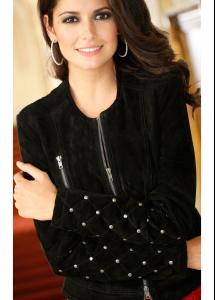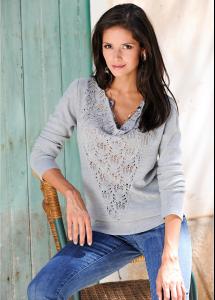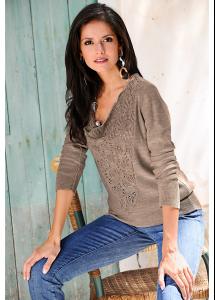Everything posted by Rizzoli
- Carla Ossa
-
Carla Ossa
- Carla Ossa
- Carla Ossa
- Carla Ossa
- Carla Ossa
- Carla Ossa
- Carla Ossa
- Carla Ossa
- Carla Ossa
- Carla Ossa
- Carla Ossa
- Carla Ossa
- Carla Ossa
- Carla Ossa
- Carla Ossa
http://www.facebook.com/video/video.php?v=10151057612661443- Carla Ossa
Sensational! Thanks Brazilian223.- Carla Ossa
http://youtu.be/Ofrt1AXGYWQ- Carla Ossa
http://youtu.be/ZTGESxTRLMk http://youtu.be/Xpmkx6In1Vs- Carla Ossa
- Carla Ossa
http://www.bonprix.p...image - Click the video on that page, you can download it with DownloadHelper. GREAT JOB haujobb!!!!- Carla Ossa
- Carla Ossa
/monthly_02_2012/post-55446-0-1446103182-1633_thumb.jpg" data-fileid="4121865" alt="post-55446-0-1446103182-1633_thumb.jpg" data-ratio="139.94"> I know there was one with a bra underneath, but I'm not sure about this one:- Carla Ossa
Some of these are new and there are some fill-ins. You may notice some of the pictures were already present in riva's wallpapers, although the pictures alone were not posted. And my favourite series:- Carla Ossa
And some more /monthly_10_2011/post-55446-0-1446102680-96243_thumb.jpg" data-fileid="4112170" alt="post-55446-0-1446102680-96243_thumb.jpg" data-ratio="139.85"> /monthly_10_2011/post-55446-0-1593860001-9895_thumb.jpg" class="ipsImage ipsImage_thumbnailed" alt="vv3812x32_var3.jpg"> /monthly_10_2011/post-55446-0-1593860002-13112_thumb.jpg" class="ipsImage ipsImage_thumbnailed" alt="vv3848x22_var1.jpg"> /monthly_10_2011/post-55446-0-1593860002-52865_thumb.jpg" class="ipsImage ipsImage_thumbnailed" alt="vv_1000003186_var6.jpg"> /monthly_10_2011/post-55446-0-1593860002-57641_thumb.jpg" class="ipsImage ipsImage_thumbnailed" alt="vv_1000003187_var2.jpg"> /monthly_10_2011/post-55446-0-1593860002-7302_thumb.jpg" class="ipsImage ipsImage_thumbnailed" alt="vv_1000003188_var1.jpg"> /monthly_10_2011/post-55446-0-1593860002-93835_thumb.jpg" class="ipsImage ipsImage_thumbnailed" alt="vv_1000003219_var2.jpg">Account
Navigation
Search
Configure browser push notifications
Chrome (Android)
- Tap the lock icon next to the address bar.
- Tap Permissions → Notifications.
- Adjust your preference.
Chrome (Desktop)
- Click the padlock icon in the address bar.
- Select Site settings.
- Find Notifications and adjust your preference.
Safari (iOS 16.4+)
- Ensure the site is installed via Add to Home Screen.
- Open Settings App → Notifications.
- Find your app name and adjust your preference.
Safari (macOS)
- Go to Safari → Preferences.
- Click the Websites tab.
- Select Notifications in the sidebar.
- Find this website and adjust your preference.
Edge (Android)
- Tap the lock icon next to the address bar.
- Tap Permissions.
- Find Notifications and adjust your preference.
Edge (Desktop)
- Click the padlock icon in the address bar.
- Click Permissions for this site.
- Find Notifications and adjust your preference.
Firefox (Android)
- Go to Settings → Site permissions.
- Tap Notifications.
- Find this site in the list and adjust your preference.
Firefox (Desktop)
- Open Firefox Settings.
- Search for Notifications.
- Find this site in the list and adjust your preference.
- Carla Ossa