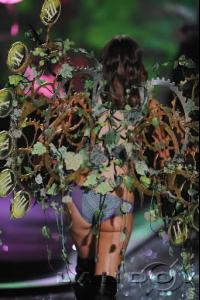-
Runway
Thank you for pix <3 Girls looks amazing! Miss KK sexy butt, she is so thin now(
-
Backstage
I think Rosie just tired. She filming Transformers
-
Victoria's Secret Fashion Show 2009 (POST-SHOW Thread)
VS so rasist <_<
- Runway
- Runway
- Runway
- Runway
-
Runway
-
Runway
-
Runway
i miss Adri Don't start talkin' 'bout Adri ... Im gonna cry, is just not the same w/out my girl >.< VSFS with her not VS
-
Runway
she had a baby just couple days ago
- Runway
- Runway
-
Runway
-
Runway