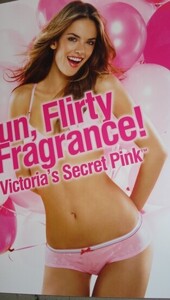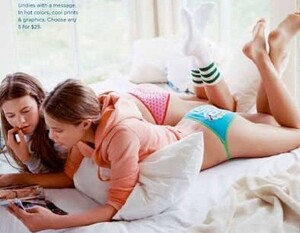- ID this model? Old ad...
- Who is this?
-
Who is this?
-
ID this model? Old ad...
A very young Behati Prinsloo on the left... but does anyone know who the other girl is? Also, does anyone have this OLD photo in a higher resolution? Thanks.
-
Help ID another Beach Bunny model please
Thanks
- Stephanie Seymour
-
Motion
-
Motion
Anyone have a clean link to the black & white video of her in the hotel room? 'Room service' or something like that?
-
General Discussion
Anyone have this in a better quality? Thought about posting in the VS thread, but no one has posted there since April...
-
Behati Prinsloo
Does anyone have this OLD photo of Behati in a higher resolution? Does anyone know who the other girl is?
-
Behati Prinsloo
Does anyone have, or know where to get, pictures of her from Beach Bunny Swimwear? Pretty sure that was where I saw the photos earlier this year. I can't find them on the website anymore.
-
Corrupted file, have the filename; how to search website for it?
It is a pic of Alessandra Ambrosio. Filename is post-5280-1188327065.jpg. How can I find it? Thanks.
- Help ID another Beach Bunny model please
Stockboy
Members
-
Joined
-
Last visited
Account
Navigation
Search
Configure browser push notifications
Chrome (Android)
- Tap the lock icon next to the address bar.
- Tap Permissions → Notifications.
- Adjust your preference.
Chrome (Desktop)
- Click the padlock icon in the address bar.
- Select Site settings.
- Find Notifications and adjust your preference.
Safari (iOS 16.4+)
- Ensure the site is installed via Add to Home Screen.
- Open Settings App → Notifications.
- Find your app name and adjust your preference.
Safari (macOS)
- Go to Safari → Preferences.
- Click the Websites tab.
- Select Notifications in the sidebar.
- Find this website and adjust your preference.
Edge (Android)
- Tap the lock icon next to the address bar.
- Tap Permissions.
- Find Notifications and adjust your preference.
Edge (Desktop)
- Click the padlock icon in the address bar.
- Click Permissions for this site.
- Find Notifications and adjust your preference.
Firefox (Android)
- Go to Settings → Site permissions.
- Tap Notifications.
- Find this site in the list and adjust your preference.
Firefox (Desktop)
- Open Firefox Settings.
- Search for Notifications.
- Find this site in the list and adjust your preference.

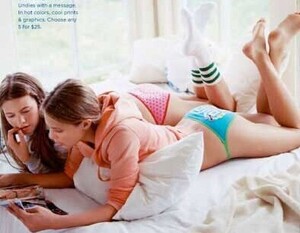

.thumb.jpg.3c0ac123c903624da073ed6842bf0da2.jpg)