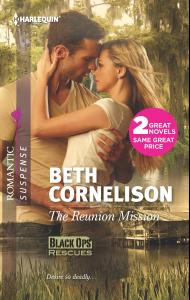-
Marina Laswick
Nah, I'm not to sure what's she's up to next :S
- Marina Laswick
-
Marina Laswick
OK, now where did u find these pics?
- Marina Laswick
-
Marina Laswick
Wow...I haven't seen those before...can you send me that link?
-
Marina Laswick
-
Marina Laswick
Nope...she has been taking some time off
-
Marina Laswick
No problem
-
Marina Laswick
http://www.harlequin.com/storeitem.html?iid=26329
-
Marina Laswick
And Dani, Marina is away until this coming Wed
-
Marina Laswick
Marina has nothing to do with MGM....yet
-
Marina Laswick
I think MGM removed her.
-
Marina Laswick
MGM in Germany? I don't think so.
-
Marina Laswick
You guys are wonderful I've been trying to get Marina to sign up, but she's just soooo busy! Maybe Kevin could coax her. Thanks!
- Marina Laswick