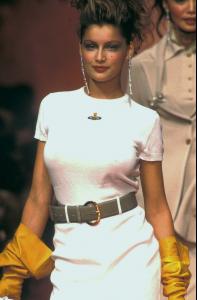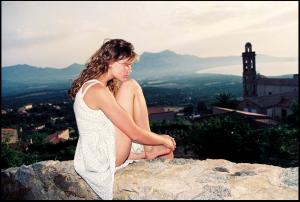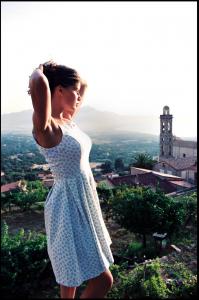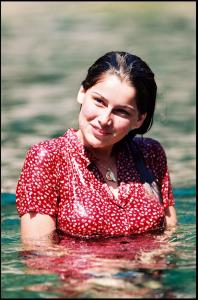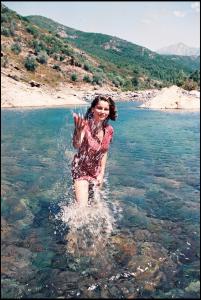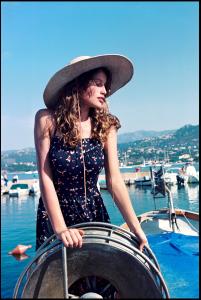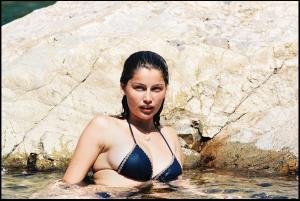-
Runway
Stop the spam with ur video dude...
- General Clothing
-
Laetitia Casta
Wow, awesome, thanks Iampro ! No chance to see them in HQ?
-
Laetitia Casta
- Laetitia Casta
- Laetitia Casta
- Laetitia Casta
WOWW! FLOPPY,I HAVE NO WORDS TO THANK YOU FOR THIS POST! so nice , HQ pics and so rare.. Please keep up posting Laetitia's old pics, I'm begging you! P.S. Could you tell us if there is any special site or source that you found these pics and the date that they were taken? Thanks again.. - Laetitia Casta
f3sk
Members
-
Joined
-
Last visited