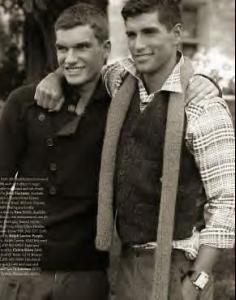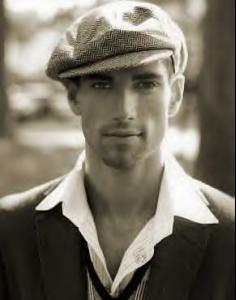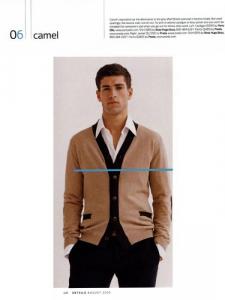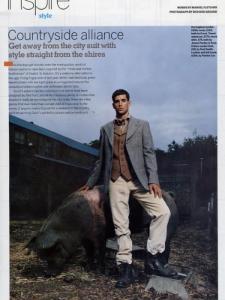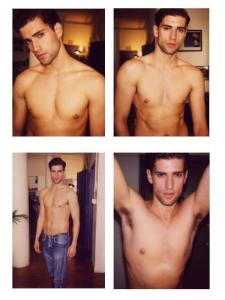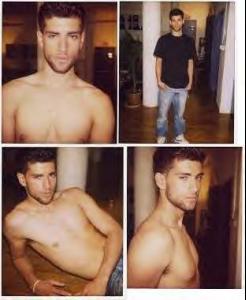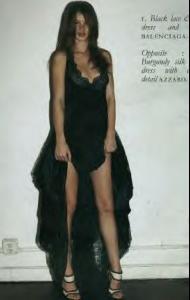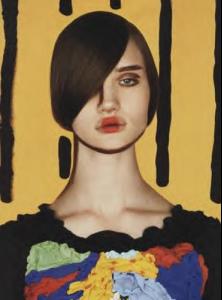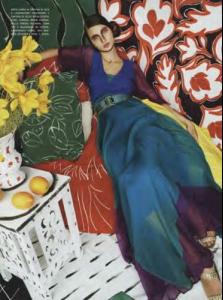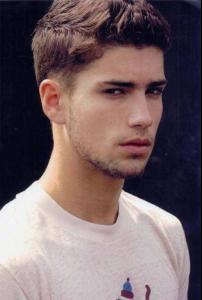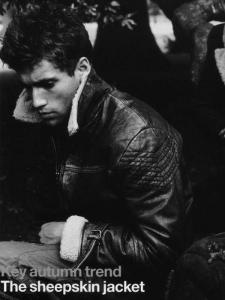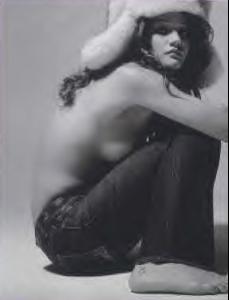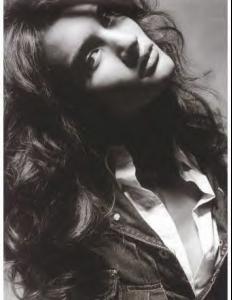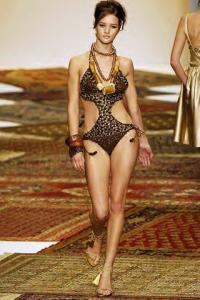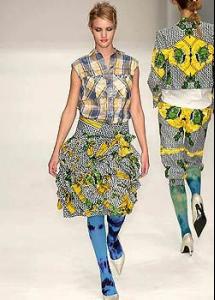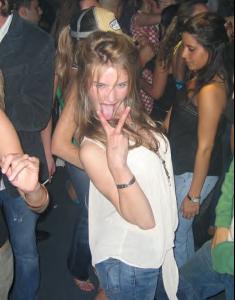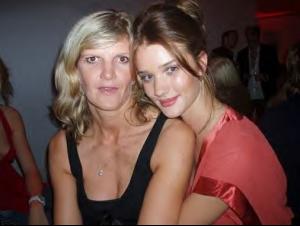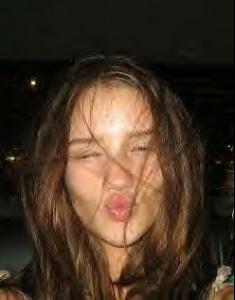Everything posted by Ariesdior
-
Bekim Trenova
- Bekim Trenova
- Rosie Huntington-Whiteley
- Rosie Huntington-Whiteley
- Rosie Huntington-Whiteley
- Bekim Trenova
- Rosie Huntington-Whiteley
- Bekim Trenova
Bekim Trenova February 14 1985 Height- 6ft 0in Shirt- 15 x 34 in Waist- 31 x 32 in Suit- 40 R Shoe- 10 Hair- Brown Eyes- Hazel- Rosie Huntington-Whiteley
She looks so sexy in those. Thanks for the pictures PinkCouture.- Rosie Huntington-Whiteley
- Rosie Huntington-Whiteley
- Rosie Huntington-Whiteley
- Nataliya Gotsiy
Thats disgusting the way she looks now. That is so scary.- Rosie Huntington-Whiteley
- Rosie Huntington-Whiteley
- Rosie Huntington-Whiteley
yea she does seem like it. :hell yea!:- Heather Marks
Thanx for the pics Lullaby. Heather looks fantastic. I love these pics of her.- Rosie Huntington-Whiteley
- Rosie Huntington-Whiteley
- Rosie Huntington-Whiteley
- Rosie Huntington-Whiteley
- Rosie Huntington-Whiteley
- Rosie Huntington-Whiteley
- Rosie Huntington-Whiteley
- Rosie Huntington-Whiteley
- Bekim Trenova
Account
Navigation
Search
Configure browser push notifications
Chrome (Android)
- Tap the lock icon next to the address bar.
- Tap Permissions → Notifications.
- Adjust your preference.
Chrome (Desktop)
- Click the padlock icon in the address bar.
- Select Site settings.
- Find Notifications and adjust your preference.
Safari (iOS 16.4+)
- Ensure the site is installed via Add to Home Screen.
- Open Settings App → Notifications.
- Find your app name and adjust your preference.
Safari (macOS)
- Go to Safari → Preferences.
- Click the Websites tab.
- Select Notifications in the sidebar.
- Find this website and adjust your preference.
Edge (Android)
- Tap the lock icon next to the address bar.
- Tap Permissions.
- Find Notifications and adjust your preference.
Edge (Desktop)
- Click the padlock icon in the address bar.
- Click Permissions for this site.
- Find Notifications and adjust your preference.
Firefox (Android)
- Go to Settings → Site permissions.
- Tap Notifications.
- Find this site in the list and adjust your preference.
Firefox (Desktop)
- Open Firefox Settings.
- Search for Notifications.
- Find this site in the list and adjust your preference.