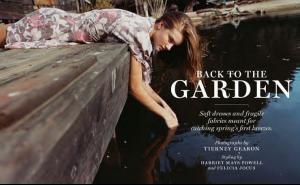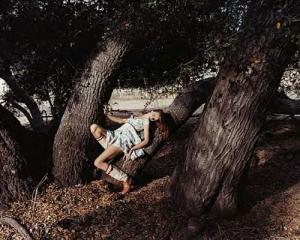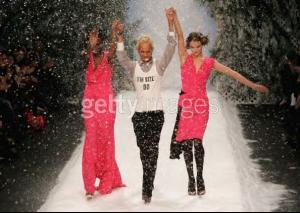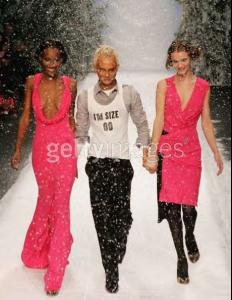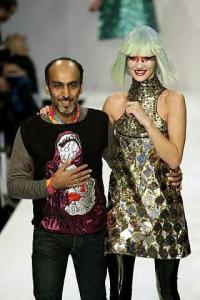Everything posted by Ariesdior
-
Rosie Huntington-Whiteley
-
Celebrity elimination game
1. Doutzen Kroes (10) 2. Rianne Ten Haken (10) 3. Gisele Bundchen (10) 4. Daria Werbowy (10) 5. Selita Ebanks (9) :yuckky: 6. Miranda Kerr (10) 7. Alessandra Ambrosio (10) 8. Ana BB (10) 9. Adriana Lima (10) 10. Eugenia Volodina (10
-
Celebrity elimination game
1.Cheryl Tweedy (3) 2.Petra Nemcova (3) 3.Natalie Maines (2) 4.Adriana Karembeu (1) 7.Hayden Panettiere (1) 8.Ali Larter (2) 10.Carrie Underwood (1)
-
Rosie Huntington-Whiteley
thanx for the video
-
Rosie Huntington-Whiteley
-
Celebrity elimination game
1.Cheryl Tweedy (3) 2.Petra Nemcova (3) 3.Natalie Maines (3) 4.Adriana Karembeu (3) 7.Hayden Panettiere (2) 8.Ali Larter (3) 10.Carrie Underwood (1)
-
Rosie Huntington-Whiteley
-
Rosie Huntington-Whiteley
-
Rosie Huntington-Whiteley
-
Rosie Huntington-Whiteley
-
Rosie Huntington-Whiteley
-
Rosie Huntington-Whiteley
-
Rosie Huntington-Whiteley
-
Rosie Huntington-Whiteley
You're welcome
-
Rosie Huntington-Whiteley
-
Rosie Huntington-Whiteley
-
Rosie Huntington-Whiteley
-
Rosie Huntington-Whiteley
-
Miranda Kerr
No problem
-
Mona Johannesson
I like that commercial. Very nice.
-
Miranda Kerr
-
Miranda Kerr
-
Miranda Kerr
-
Heather Marks
-
Heather Marks