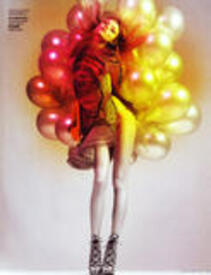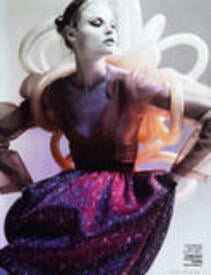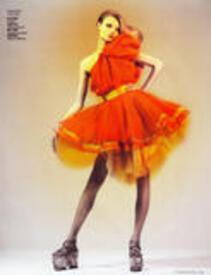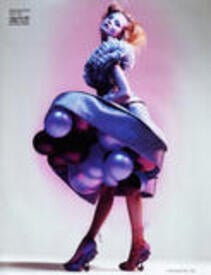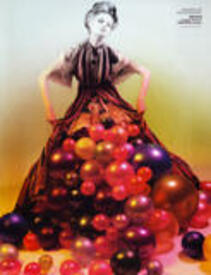Everything posted by Ariesdior
-
Anna Selezneva
Hedi Slimane fashion diary February 2009.
-
Anna Gushina
- Magdalena Frackowiak
Vogue China April 2009 Magic of colours ph: Solve Sundsbo styling: Anastasia Barbieri Scanned by Aja at tfs- Magdalena Frackowiak
Models of the Moment Photographer: Peter Lindbergh Fashion Editor: Andrew Richardson Models: Magdalena Frackowiak, Sessilee Lopez, Heidi Mount, Liu Wen & Sigrid Agren scanned by sedirea at tfs- Siri Tollerød
Numéro #101 - March 2009 Scanned by OLIVIA/MODA- Diana Farkhullina
- Anabela Belikova
- Karlie Kloss
- Anna Gushina
- Maryna Linchuk
- Anna Selezneva
- Anna Gushina
- Karlie Kloss
- Karlie Kloss
- Siri Tollerød
- Anna Gushina
- Siri Tollerød
- Karlie Kloss
- Anabela Belikova
Miu Miu Fall 09- Anna Gushina
Miu Miu Fall 09- Irina Kulikova
Miu Miu Fall 09- Irina Kulikova
Louis Vuitton Fall 09 (she closed)- Anna Selezneva
Louis Vuitton Fall 09- Kamila Filipcikova
you're welcome Louis Vuitton Fall 09- Karlie Kloss
Louis Vuitton Fall 09Account
Navigation
Search
Configure browser push notifications
Chrome (Android)
- Tap the lock icon next to the address bar.
- Tap Permissions → Notifications.
- Adjust your preference.
Chrome (Desktop)
- Click the padlock icon in the address bar.
- Select Site settings.
- Find Notifications and adjust your preference.
Safari (iOS 16.4+)
- Ensure the site is installed via Add to Home Screen.
- Open Settings App → Notifications.
- Find your app name and adjust your preference.
Safari (macOS)
- Go to Safari → Preferences.
- Click the Websites tab.
- Select Notifications in the sidebar.
- Find this website and adjust your preference.
Edge (Android)
- Tap the lock icon next to the address bar.
- Tap Permissions.
- Find Notifications and adjust your preference.
Edge (Desktop)
- Click the padlock icon in the address bar.
- Click Permissions for this site.
- Find Notifications and adjust your preference.
Firefox (Android)
- Go to Settings → Site permissions.
- Tap Notifications.
- Find this site in the list and adjust your preference.
Firefox (Desktop)
- Open Firefox Settings.
- Search for Notifications.
- Find this site in the list and adjust your preference.
- Magdalena Frackowiak