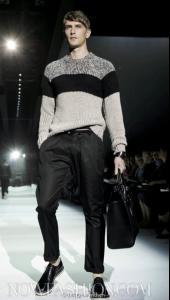-
Mathias Lauridsen
-
Mathias Lauridsen
????? anything wrong with my eyes?? I think the person in the white T-shirt is unlike mathias I think he looks a lot like Mathias and no one had doubts before but you might be right. There was something which seemed not to be right but I found it posted as Mathias in a Mathias thread. And as I concentrate more on my cat who was very ill and died yesterday :cry2: I did not check it. sorry to hear that .. Pls don't be too sad.
-
Mathias Lauridsen
????? anything wrong with my eyes?? I think the person in the white T-shirt is unlike mathias I think he looks a lot like Mathias and no one had doubts before but you might be right. There was something which seemed not to be right but I found it posted as Mathias in a Mathias thread. And as I concentrate more on my cat who was very ill and died yesterday :cry2: I did not check it. i don't know i peered at his face for a long time but i'm still confused his clad style is like mathias's
-
Mathias Lauridsen
????? anything wrong with my eyes?? I think the person in the white T-shirt is unlike mathias
-
Mathias Lauridsen
love his pointy ears.. so cute ..like an elf..
-
Mathias Lauridsen
hi, sav3mys0ul can i have the pic of ur avatar??... i've been looking for it for a long time.. I like it soooooooooo much as save3mysOul logged out i dare to send you this thank u soooooooooooooooooo much~~~
-
Mathias Lauridsen
hi, sav3mys0ul can i have the pic of ur avatar??... i've been looking for it for a long time.. I like it soooooooooo much
-
Mathias Lauridsen
-
Mathias Lauridsen
yeah i've seen the pic of it. he's gorgeous as always..
-
Mathias Lauridsen
stunning!!!!