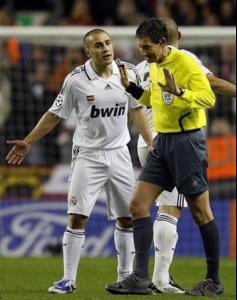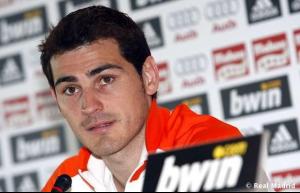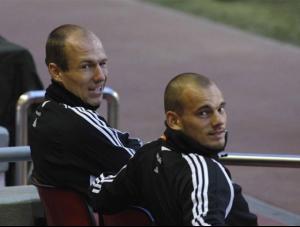Everything posted by Aga
-
Sergio Ramos
- Gonzalo Higuaín
wow, thanks that's a lot of great pictures- Gonzalo Higuaín
I hate her. But he doesn't look like a passionate lover. Not in fornt of cameras. You know what I mean. Did he died his hair? haha! your comment cracked me up, Aga. but i agree how gonzo doesn't look like that. wow, you girls are good! i didn't even realize his hair color changed! oopsies! forgot to wish gonzo and his RM boys good luck today!!!!! thanks we will b friends- Fabio Cannavaro
- Iker Casillas
- Gonzalo Higuaín
- Gonzalo Higuaín
All those photos from cr17 forum- Gonzalo Higuaín
thanks for his photos.- Wesley Sneijder
- Fabio Cannavaro
- Iker Casillas
- Raúl González Blanco
- Gonzalo Higuaín
Yes, also so it seemed to me... It is a quite another girl, rather, photoshop, i think...??? http://pic.ipicture.ru/uploads/090309/qmefb0tqC5.jpg Yet I saw the photo of girl in his car, not blonde... Quite another girl... Gonzalo hot man!!!!!!!! Where are her pants?- Miguel Torres
- Fernando Gago
- Rafael Van Der Vaart
- Sergio Ramos
- Wesley Sneijder
- Fabio Cannavaro
- Guti
you fight or not? i can fight with chic whenever I want so don't feel so special. Yours faithfully Crazylady- Iker Casillas
- Raúl González Blanco
- Gonzalo Higuaín
I hate her. But he doesn't look like a passionate lover. Not in fornt of cameras. You know what I mean. Did he died his hair?- Fabio Cannavaro
Account
Navigation
Search
Configure browser push notifications
Chrome (Android)
- Tap the lock icon next to the address bar.
- Tap Permissions → Notifications.
- Adjust your preference.
Chrome (Desktop)
- Click the padlock icon in the address bar.
- Select Site settings.
- Find Notifications and adjust your preference.
Safari (iOS 16.4+)
- Ensure the site is installed via Add to Home Screen.
- Open Settings App → Notifications.
- Find your app name and adjust your preference.
Safari (macOS)
- Go to Safari → Preferences.
- Click the Websites tab.
- Select Notifications in the sidebar.
- Find this website and adjust your preference.
Edge (Android)
- Tap the lock icon next to the address bar.
- Tap Permissions.
- Find Notifications and adjust your preference.
Edge (Desktop)
- Click the padlock icon in the address bar.
- Click Permissions for this site.
- Find Notifications and adjust your preference.
Firefox (Android)
- Go to Settings → Site permissions.
- Tap Notifications.
- Find this site in the list and adjust your preference.
Firefox (Desktop)
- Open Firefox Settings.
- Search for Notifications.
- Find this site in the list and adjust your preference.
- Gonzalo Higuaín