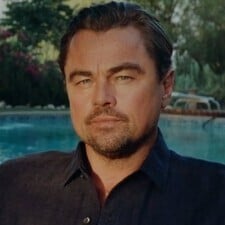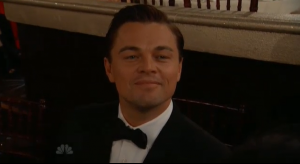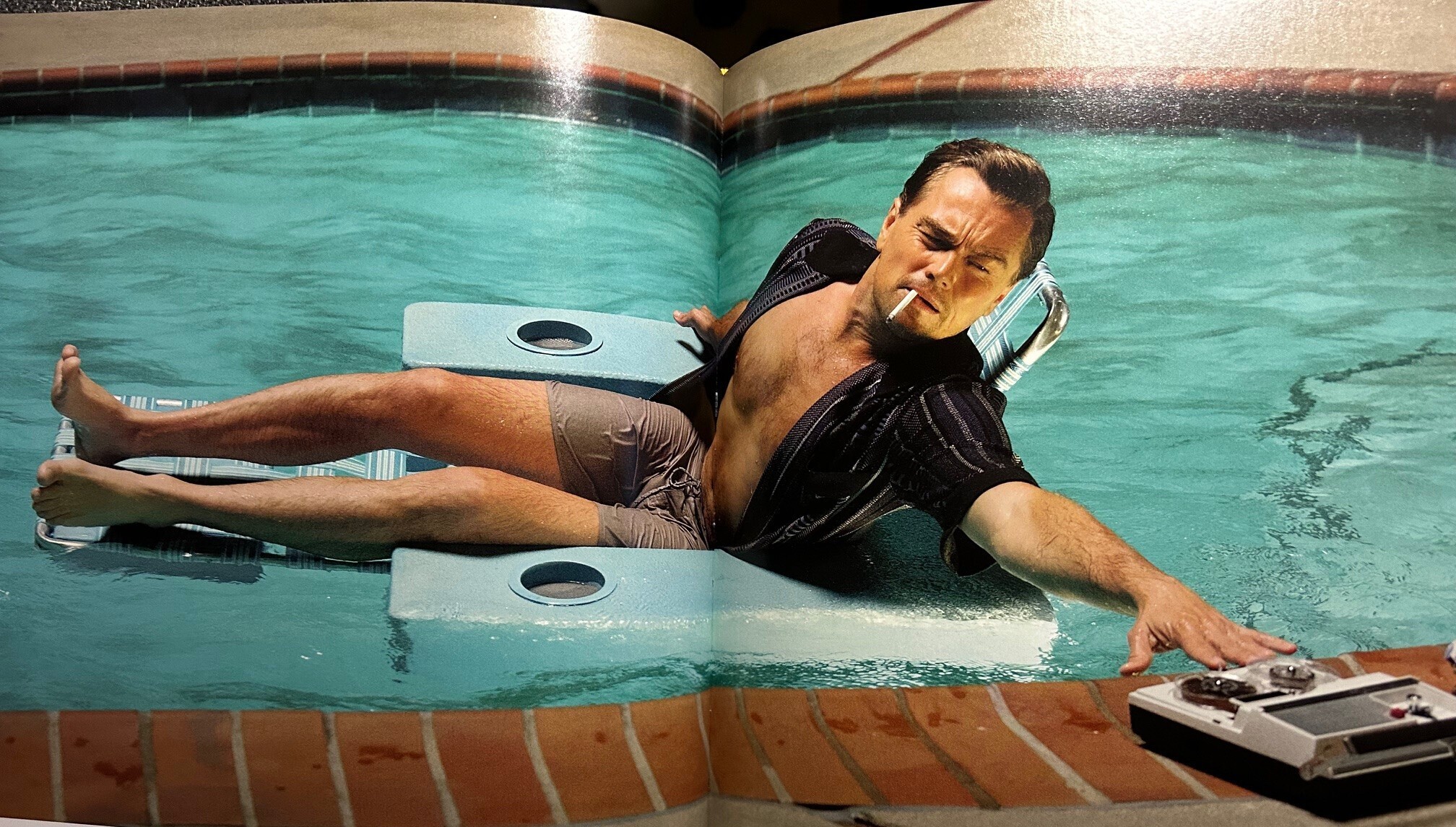
Everything posted by Pami
-
Leonardo DiCaprio - (Please Read First Post Prior to Posting)
Tks for the pics,articles and tweets sweeties!!
-
Leonardo DiCaprio - (Please Read First Post Prior to Posting)
Interesting... Why is Leonardo DiCaprio frequently snubbed for Best Picture Oscar nominees? Given his track record, we probably should have guessed that "Django Unchained" would be nominated for Best Picture at the Oscars but that Leonardo DiCaprio wouldn't receive a corresponding Best Supporting Actor bid. Though he has been nominated three times before, this is the fifth time he has been snubbed for his performance in a Best Picture nominee. Many were surprised in 1997 when DiCaprio wasn't nominated for "Titanic"; the blockbuster romance tied the record for the most nominations (14) and went on to win 11, including Best Picture. What's more, two actresses were nominated for playing his on-screen love interest: Kate Winslet and Gloria Stuart. In 2002 he starred in "Gangs of New York," his first of several films with director Martin Scorsese, but the lion's share of acclaim went to his co-star Daniel Day-Lewis, who had a showier role as villainous Bill the Butcher and was nominated for Best Actor instead. Scorsese finally won the Best Director Oscar in 2006 for "The Departed," which also won Best Picture, but DiCaprio didn't go along for the ride. He wasn't completely overlooked that year, though; he didn't make the cut for "The Departed," but received a Best Actor nomination for "Blood Diamond." Most recently, DiCaprio headlined Christopher Nolan's 2010 sci-fi thriller "Inception," a blockbuster hit that earned eight nominations, including Best Picture, but unfortunately for DiCaprio none of those nominations were for acting. There was one exception to DiCaprio's Best Picture curse. His second collaboration with Scorsese was "The Aviator" (2004), in which he played the title character, reclusive billionaire Howard Hughes. The film was up for Best Picture, and he was nominated for Best Actor, though the Oscar went to his eventual "Django" co-star Jamie Foxx for "Ray." DiCaprio has two high-profile films opening in 2013, both potential awards contenders – Scorsese's "The Wolf of Wall Street," and Baz Luhrmann's "The Great Gatsby" – which means he'll have two more chances not to be nominated for a Best Picture contender. http://www.goldderby.com/news/3837/oscars-snubs-leonardo-dicaprio-titanic-departed-django-unchained-entertainment-film-news-23487991.html
-
Leonardo DiCaprio - (Please Read First Post Prior to Posting)
-
Leonardo DiCaprio - (Please Read First Post Prior to Posting)
OMG....so many nice pics...even when he makes a duck face he looks gorgeous...is it possible?? His smile is sooo lovely...he smiles with his eyes,I love that! eastofeden...this pic is to die for...this eye make in our yummy Calvin Candie makes him even more attractive! Tks for everything sweeties!
-
Leonardo DiCaprio - (Please Read First Post Prior to Posting)
Makeitcount...luv this pic!!! I never saw him so excited before and for sure he looks happier than last year. Oxford...will I be the guest? What a honor!!<3<3
-
Leonardo DiCaprio - (Please Read First Post Prior to Posting)
Tks for the adorable pics girls!!! Leo's always chosen the best dressed man!<3<3 Tks for everything girls!!
-
Leonardo DiCaprio - (Please Read First Post Prior to Posting)
- Leonardo DiCaprio - (Please Read First Post Prior to Posting)
I just want to see Leo...and nothing else!! I'll spank this camera guy!!!- Leonardo DiCaprio - (Please Read First Post Prior to Posting)
Why some actresses sound so phony when they win something? Sorry...that's my opinion...- Leonardo DiCaprio - (Please Read First Post Prior to Posting)
- Leonardo DiCaprio - (Please Read First Post Prior to Posting)
- Leonardo DiCaprio - (Please Read First Post Prior to Posting)
- Leonardo DiCaprio - (Please Read First Post Prior to Posting)
They hardly show Leo...- Leonardo DiCaprio - (Please Read First Post Prior to Posting)
Is Jennifer Lopez nude????- Leonardo DiCaprio - (Please Read First Post Prior to Posting)
- Leonardo DiCaprio - (Please Read First Post Prior to Posting)
Will they show more Leo or not?? :persuazn:- Leonardo DiCaprio - (Please Read First Post Prior to Posting)
I think Tarantino! Not 100% sure though. two pictures from the other night from tonight and my cap because i thought it was so adorable!- Leonardo DiCaprio - (Please Read First Post Prior to Posting)
Leo should win an award for being the most handsome man around!!!- Leonardo DiCaprio - (Please Read First Post Prior to Posting)
- Leonardo DiCaprio - (Please Read First Post Prior to Posting)
- Leonardo DiCaprio - (Please Read First Post Prior to Posting)
- Leonardo DiCaprio - (Please Read First Post Prior to Posting)
Even the guy who is presenting the Golden Globes on tv here in Brazil was surprised to know that Waltz was the winner.- Leonardo DiCaprio - (Please Read First Post Prior to Posting)
- Leonardo DiCaprio - (Please Read First Post Prior to Posting)
Nooooooooooooooooooooooooooooooooooooooooooooooooooooooooooooooooooooooooooooooooooooooooooooooooooooooooooooo I dont accept it.............really.......are they kidding with us?????? Waltz again!!! Man....no words.- Leonardo DiCaprio - (Please Read First Post Prior to Posting)
Account
Navigation
Search
Configure browser push notifications
Chrome (Android)
- Tap the lock icon next to the address bar.
- Tap Permissions → Notifications.
- Adjust your preference.
Chrome (Desktop)
- Click the padlock icon in the address bar.
- Select Site settings.
- Find Notifications and adjust your preference.
Safari (iOS 16.4+)
- Ensure the site is installed via Add to Home Screen.
- Open Settings App → Notifications.
- Find your app name and adjust your preference.
Safari (macOS)
- Go to Safari → Preferences.
- Click the Websites tab.
- Select Notifications in the sidebar.
- Find this website and adjust your preference.
Edge (Android)
- Tap the lock icon next to the address bar.
- Tap Permissions.
- Find Notifications and adjust your preference.
Edge (Desktop)
- Click the padlock icon in the address bar.
- Click Permissions for this site.
- Find Notifications and adjust your preference.
Firefox (Android)
- Go to Settings → Site permissions.
- Tap Notifications.
- Find this site in the list and adjust your preference.
Firefox (Desktop)
- Open Firefox Settings.
- Search for Notifications.
- Find this site in the list and adjust your preference.
- Leonardo DiCaprio - (Please Read First Post Prior to Posting)