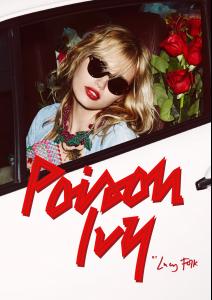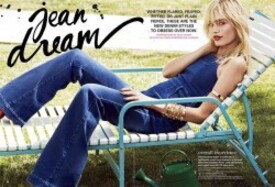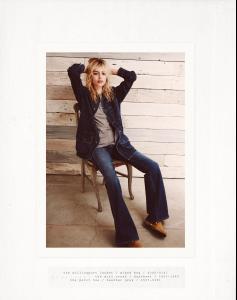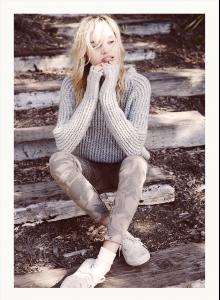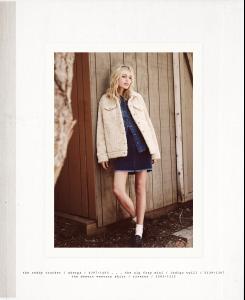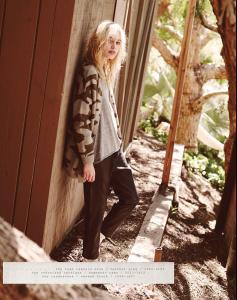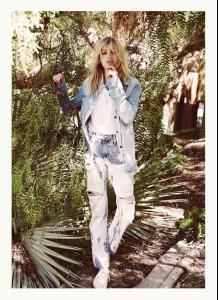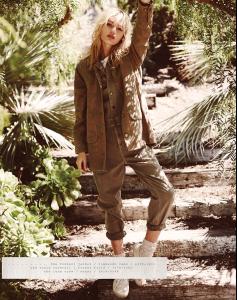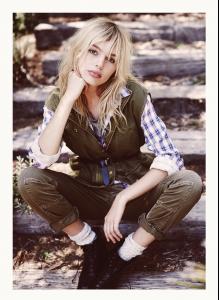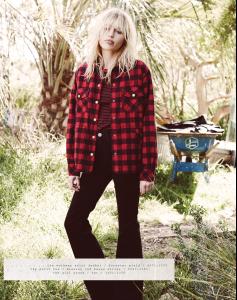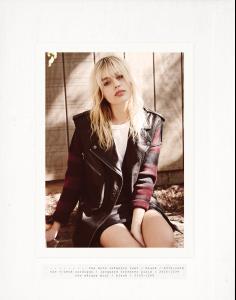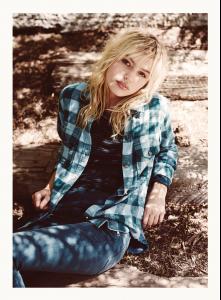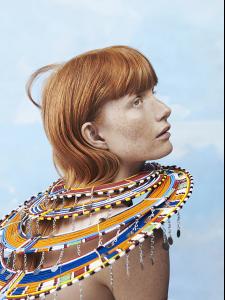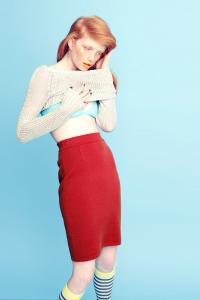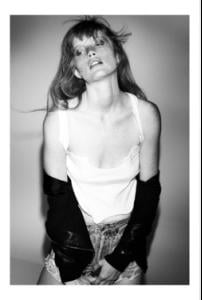Everything posted by Janet Garrison
-
Nastassia Lindes
-
Nastassia Lindes
-
Nastassia Lindes
Lucy Folk - Posion Ivy Lookbook Art Direction for Lucy Folk's Poison Ivy campaign, featuring Staz Lindes, photography by Guy Lowndes.
-
Brooke Perry
She's now with Vision LA
-
Nastassia Lindes
-
Nastassia Lindes
-
Nastassia Lindes
Seventies Gypset Fashion Film - Sports Girl 2015
-
Cailin Russo
Love the hot as hell pics
-
Stephanie Cam
Cute pics Thanks
-
Nastassia Lindes
Thanks! Great new stuff.
-
Brooke Perry
Aaaahhh she looks great! What a cutie. Thx for the pics.
-
Nastassia Lindes
Seventeen Magazine - Jean Dream client: Seventeen Magazine published: July 2015 Dean Isidro - Photographer James Worthington Demolet - Fashion Editor/Stylist Stephanie Stone - Manicurist Staz Lindes - Model /monthly_07_2015/post-52584-0-1593839015-33606_thumb.jpg" class="ipsImage ipsImage_thumbnailed" alt="401818-800w.jpg">
-
Brooke Perry
Ommmggg that is great news Go Brooke
-
Aarika Wolf
Thanks all!
-
Nastassia Lindes
-
Nastassia Lindes
-
Nastassia Lindes
I like it. It's very 90's heroine chick to me. But she does seem to switch up her look a lot, which I like too. She'll probably be rocking a dif hair color in no time.
-
Nastassia Lindes
-
Terra Jo Wallace
Thanks!
-
Amanda Smith
-
Amanda Smith
-
Amanda Smith
-
Amanda Smith
-
Amanda Smith
C o l o r M e I n Photography – Kathryna Hancock Hair – Jayson Medina Makeup – Juanita Lyon Styling – Sharon Williams Models – Amanda @ Photogenics (redhead) Sarah @ Click (blonde)
-
Amanda Smith