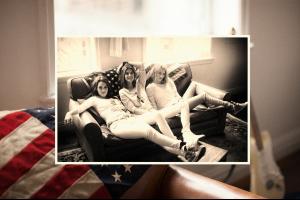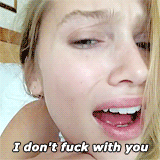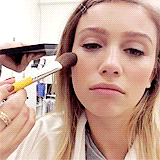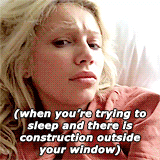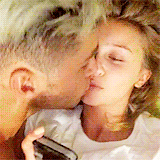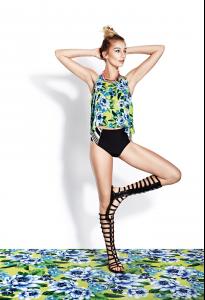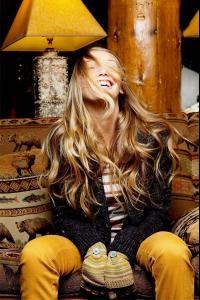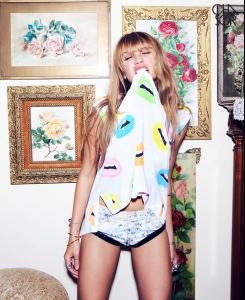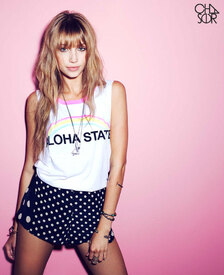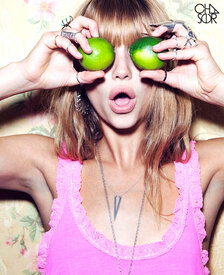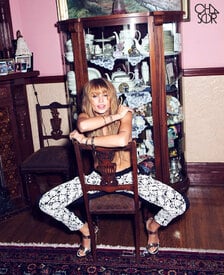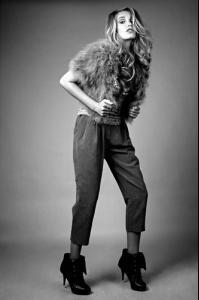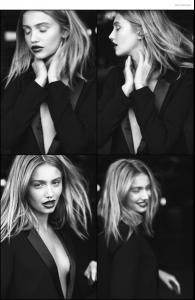Everything posted by Janet Garrison
-
Cailin Russo
-
Cailin Russo
-
Cailin Russo
Loop Photography NUDITY http://www.imagebam.com/image/a69d53433813179 http://www.imagebam.com/image/a87a99433813193 http://www.imagebam.com/image/b7d8f6433813209
- Cailin Russo
-
Cailin Russo
Henrik Purienne - Playboy Mag NUDITY http://www.imagebam.com/image/41a4d3433810937 http://www.imagebam.com/image/0449a1433810959 http://www.imagebam.com/image/7d84d4433810976
-
Cailin Russo
-
Cailin Russo
-
Nastassia Lindes
-
Cailin Russo
-
Cailin Russo
-
Cailin Russo
-
Cailin Russo
-
Cailin Russo
Gail Bowman I couldn't figure out why she looks so different in these pics and then I realized eyebrows. Her brows here are way thinner than I've seen them. She's still pretty obvi, but I am so glad she's chosen to grow out her brows and has stopped waxing them so thin. Her bushier/more natural brows frame her face 100x more nicely.
-
Cailin Russo
-
Cailin Russo
-
Cailin Russo
-
Cailin Russo
-
Cailin Russo
-
Cailin Russo
-
Cailin Russo
-
Cailin Russo
-
Cailin Russo
-
Cailin Russo
-
Cailin Russo
Cailin Russo shows off her rough and tumble side for FGR’s most recent exclusive photographed by Aaron Smith. Posing in a warehouse, the blonde beauty takes on torn denim, slim-fit blazers and furry jackets in looks styled by Lwany Smith. For beauty, hair and makeup artist Jessica Cook creates purposefully mussed tresses and a dark lip that stands out.
-
Cailin Russo