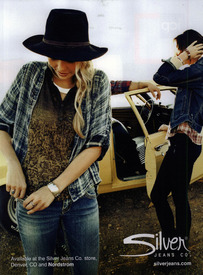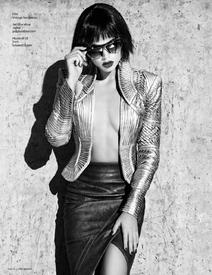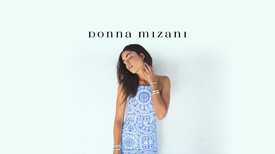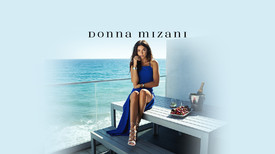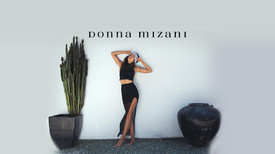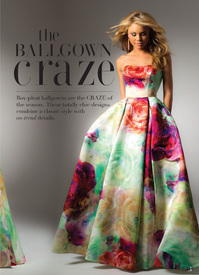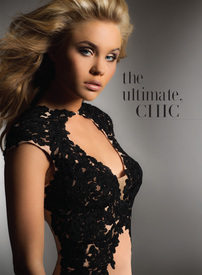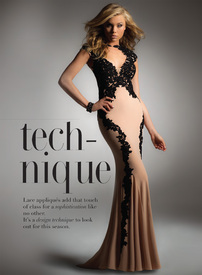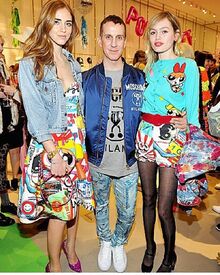Everything posted by Janet Garrison
-
Brooke Perry
-
Brooke Perry
Silver Jeans Summer 2012 I thought I posted these forever ago but apparently I didn't??
-
Brooke Perry
I can't get enough of her VS stuff. I hope they keep her on a long time.
-
Brooke Perry
-
Samantha Basalari
-
Aarika Wolf
- Aarika Wolf
- Aarika Wolf
- Aarika Wolf
- Brooke Perry
@coreybsaunders: With the stunning @brookeperry92 on set with @tedemmons & @uberliss today! @7artistmgmt @visionlosangeles- Aarika Wolf
- Sydney Roper
- Image requests
Thanks! I'll try asking there.- Brooke Perry
- Brooke Perry
- Image requests
Does anyone know how to get HQ's from camillelavie.com? I can get pics in 800x1200 but can see that the site has an even bigger version. Would love some help.- Brooke Perry
- Brooke Perry
- Sydney Roper
- Sydney Roper
- Sydney Roper
- Nastassia Lindes
- Nastassia Lindes
Thanks Syria- Nastassia Lindes
- Nastassia Lindes
- Aarika Wolf