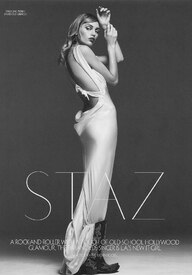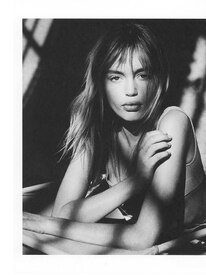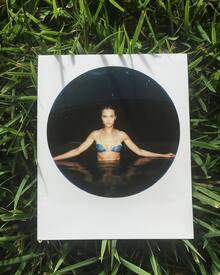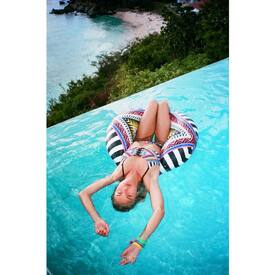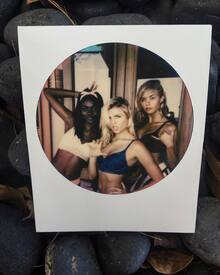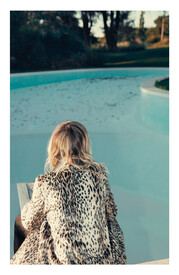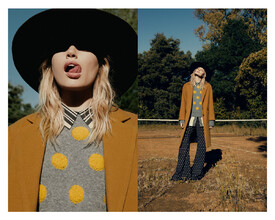Everything posted by Janet Garrison
-
Nastassia Lindes
source
-
Nastassia Lindes
-
Nastassia Lindes
Thanks!
-
Nastassia Lindes
Pull&Bear Spring 16 - VIdeo
-
Nastassia Lindes
-
Brooke Perry
YYAASS
-
Nastassia Lindes
- Nastassia Lindes
- Nastassia Lindes
- Nastassia Lindes
Thanks!- Nastassia Lindes
- Nastassia Lindes
- Nastassia Lindes
GAGGING. Loving her makeup/hair/accessories. Thx for posting.- Nastassia Lindes
- Nastassia Lindes
santedorazioofficial: #SanteDOrazio #Staz @crfashionbook #CRGirls2016 @carineroitfeld @fulviafarolfi @akkishirakawa @scottlipps- Brooke Perry
YAS! That's awesome to hear. Can't wait! She is giving me serious inspo to get fit for the summer. They look amaze.- Brooke Perry
- Aarika Wolf
Thanks!- Brooke Perry
- Cailin Russo
I hope so! Plus, if that's the case, she'll probably do photo shoots/interviews to plug the album, which would be fun to see.- Nastassia Lindes
COMPLOT - AW#16- Nastassia Lindes
COMPLOT - Winter 2016 - House of Strangers MODEL: Staz Lindes PH: JP Bonino STYLING: Julieta López Acosta HAIR: Leandro Moreno (Jazmín Calcarami Agency) MAKE UP: Fernando Castillo (Jazmín Calcarami Agency)- Cailin Russo
Completely agree about the hair color holding her back, ICEStarlet. But I also feel like she might not be looking for work as much as she could be? On her instagram she seems to be in a music studio a lot and I know she mentioned an album once or twice. Maybe she's focusing on her music and actually getting that album out? IDK but I miss her dominating every website lol. If she is doing an album tho, I'll def give it a listen.- Brooke Perry
Scala- Brooke Perry
Thanks! SI needs to hire her already. - Nastassia Lindes
Account
Navigation
Search
Configure browser push notifications
Chrome (Android)
- Tap the lock icon next to the address bar.
- Tap Permissions → Notifications.
- Adjust your preference.
Chrome (Desktop)
- Click the padlock icon in the address bar.
- Select Site settings.
- Find Notifications and adjust your preference.
Safari (iOS 16.4+)
- Ensure the site is installed via Add to Home Screen.
- Open Settings App → Notifications.
- Find your app name and adjust your preference.
Safari (macOS)
- Go to Safari → Preferences.
- Click the Websites tab.
- Select Notifications in the sidebar.
- Find this website and adjust your preference.
Edge (Android)
- Tap the lock icon next to the address bar.
- Tap Permissions.
- Find Notifications and adjust your preference.
Edge (Desktop)
- Click the padlock icon in the address bar.
- Click Permissions for this site.
- Find Notifications and adjust your preference.
Firefox (Android)
- Go to Settings → Site permissions.
- Tap Notifications.
- Find this site in the list and adjust your preference.
Firefox (Desktop)
- Open Firefox Settings.
- Search for Notifications.
- Find this site in the list and adjust your preference.