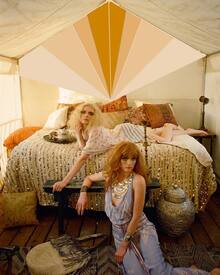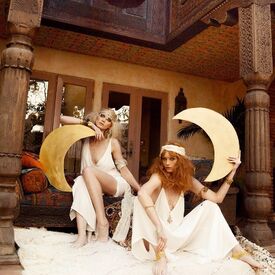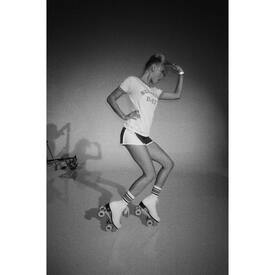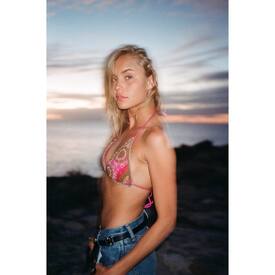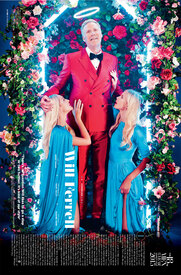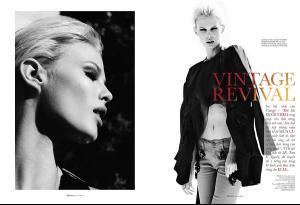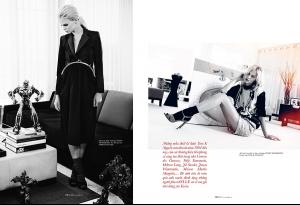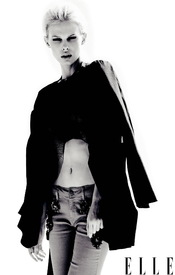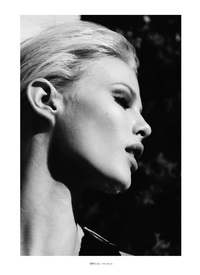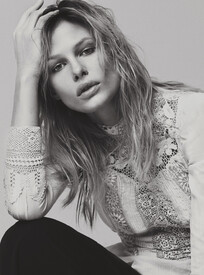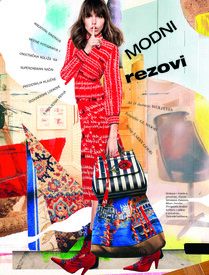Everything posted by Janet Garrison
-
Amanda Smith
-
Amanda Smith
-
Amanda Smith
cont... NUDITY http://www.imagebam.com/image/94dce3486672660 http://www.imagebam.com/image/4ccbc0486672662
-
Amanda Smith
-
Amanda Smith
Cleobella.com - Over The Moon Models: Daria Zhemkova - @dariazva // Amanda Smith - @amandaphotogenics Photography: Dana Trippe - @trippydana // Taryn Kent - @taryn_kent Video Footage: Taryn Kent - @taryn_kent Video Editing: Dana Trippe - @trippydana Makeup: Kelly Niemann - @hmuabykellyk Hair: Chanel Marshall - @goldstruck Styling: Cat Wennekamp - @catwennekamp
-
Samantha Basalari
-
Samantha Basalari
- Samantha Basalari
- Amanda Smith
Cleobella - Over The Moon- Brooke Perry
- Brooke Perry
Thanks! Her VS stuff is always gorg.- Sydney Roper
- Sydney Roper
- Sydney Roper
- Sydney Roper
- Sydney Roper
Bebe- Sydney Roper
- Amanda Smith
David Joseph Perez /monthly_05_2016/post-52584-0-1593838917-46143_thumb.jpg" class="ipsImage ipsImage_thumbnailed" alt="AS09 copy.jpg">- Sydney Roper
Unknown /monthly_05_2016/post-52584-0-1593920366-58652_thumb.jpg" class="ipsImage ipsImage_thumbnailed" alt="SYDNEY_ROPER_56.jpg"> /monthly_05_2016/post-52584-0-1593920366-60415_thumb.jpg" class="ipsImage ipsImage_thumbnailed" alt="SYDNEY_ROPER_59.jpg"> /monthly_05_2016/post-52584-0-1593920366-63854_thumb.jpg" class="ipsImage ipsImage_thumbnailed" alt="SYDNEY_ROPER_62.jpg">- Sydney Roper
- Sydney Roper
- Sydney Roper
- Samantha Basalari
Mirror Talk- Amanda Smith
- Samantha Basalari
- Samantha Basalari