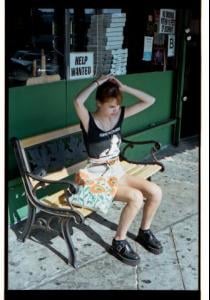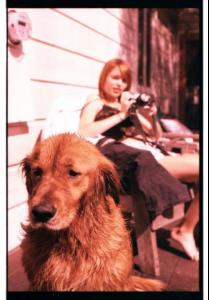Everything posted by Janet Garrison
-
Nastassia Lindes
-
Nastassia Lindes
Randoms from her tumblr /monthly_07_2011/post-52584-0-1446023806-69071_thumb.jpg" data-fileid="2867073" alt="post-52584-0-1446023806-69071_thumb.jpg" data-ratio="133.33">
-
Lera Kiryakova
I like her.
-
Nastassia Lindes
-
Alexandra Vittekova
Thanks for the vid!
-
Irina Sharipova
Thanks for the pics. She's super pretty.
-
Nastassia Lindes
-
Nastassia Lindes
- Nastassia Lindes
- Nastassia Lindes
- Charlotte Free
I love her look so much.- Nastassia Lindes
source: http://downtowndon.tumblr.com/post/7588569...m-vision-models She looks spectacular in that shade of blue and I am just loving that hair color on her more and more.- Nastassia Lindes
- Nastassia Lindes
- Nastassia Lindes
- Nastassia Lindes
- Nastassia Lindes
Yaythatisawesomesauce- Nastassia Lindes
- Nastassia Lindes
- Nastassia Lindes
- Nastassia Lindes
- Ashlyn Pearce
Thanks for the pics!- Nastassia Lindes
- Nastassia Lindes
- Nastassia Lindes
Thank you so much for those pics! I wanted to post them but I couldn't find them anywhere except in that video look-book. That is the photo shoot that made her my #1 model girl crush. She is so gorgeous there it is ridiculous. - Nastassia Lindes