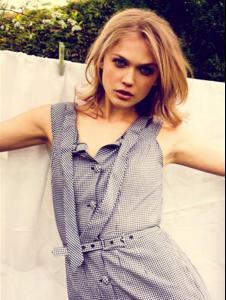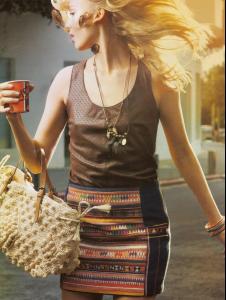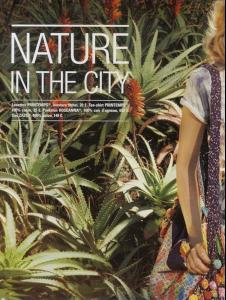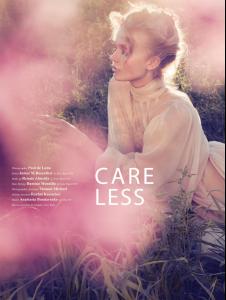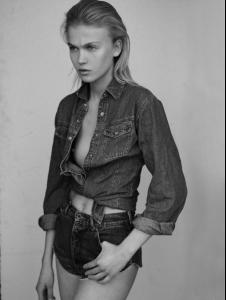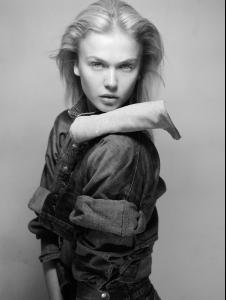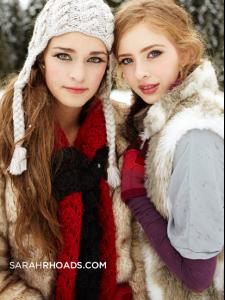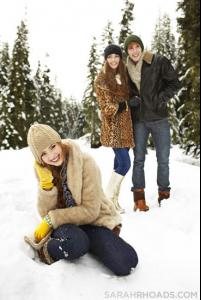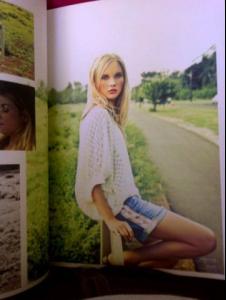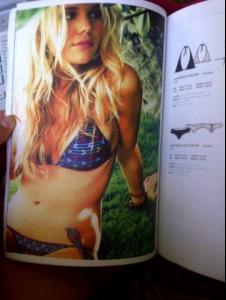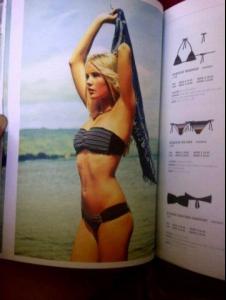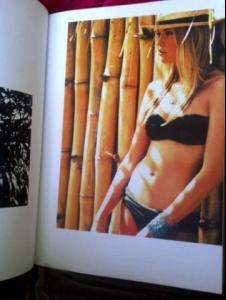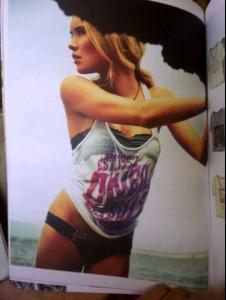Everything posted by Janet Garrison
-
Anastasia Bondarenko
- Anastasia Bondarenko
- Anastasia Bondarenko
- Anastasia Bondarenko
- Alexandra Vittekova
- Alexandra Vittekova
- Ashlyn Pearce
Concept & Photography: Sarah & Chris Rhoads Makeup/Hair: Tiffany Lowry Models: Ashlyn Pearce & Kourtney of Heffner and Kyle Still of Mode Hair Pieces: Violet Magpie Clothing: La rousse Styling: Tiffany Lowry/Sarah Rhoads Assistant: Marissa MaharajDigital Tech Assist: Tyler Eide- Ashlyn Pearce
model: ashlyn pearce photographer: nicole hill stylists: yuka iwasaki & mia cirelli mua & hair: bethany ruck- Ashlyn Pearce
BTS video collaborate with Alvin Nguyen Photography MUA: Stace Quach Stylist: Alvin Nguyen Model: Ashlyn P. | Heffner Model Management Shoot and edit by Alan Wang- Ashlyn Pearce
SOURCE: http://erinskipley.com- Ashlyn Pearce
- Ashlyn Pearce
- Brooke Perry
- Nastassia Lindes
- Ashlyn Pearce
- Aarika Wolf
I wonder how she pronounces it. I'm assuming it's 'Erica,' but I haven't seen it spelled this way before.- Nastassia Lindes
- Nastassia Lindes
- Aarika Wolf
- Kelie Santos
She's really beautiful.- Brooke Perry
- Michea Crawford
Weeping. She is incredible.- Brooke Perry
Thanks for the new Guess shots!- Ana Neborac
Ana Neborac for Kitten Magazine NUDITY http://img832.images...kittenk8266.jpg http://img267.images...kittenk8270.jpg http://img339.images...kittenk8272.jpg- Nastassia Lindes
- Anastasia Bondarenko
Account
Navigation
Search
Configure browser push notifications
Chrome (Android)
- Tap the lock icon next to the address bar.
- Tap Permissions → Notifications.
- Adjust your preference.
Chrome (Desktop)
- Click the padlock icon in the address bar.
- Select Site settings.
- Find Notifications and adjust your preference.
Safari (iOS 16.4+)
- Ensure the site is installed via Add to Home Screen.
- Open Settings App → Notifications.
- Find your app name and adjust your preference.
Safari (macOS)
- Go to Safari → Preferences.
- Click the Websites tab.
- Select Notifications in the sidebar.
- Find this website and adjust your preference.
Edge (Android)
- Tap the lock icon next to the address bar.
- Tap Permissions.
- Find Notifications and adjust your preference.
Edge (Desktop)
- Click the padlock icon in the address bar.
- Click Permissions for this site.
- Find Notifications and adjust your preference.
Firefox (Android)
- Go to Settings → Site permissions.
- Tap Notifications.
- Find this site in the list and adjust your preference.
Firefox (Desktop)
- Open Firefox Settings.
- Search for Notifications.
- Find this site in the list and adjust your preference.