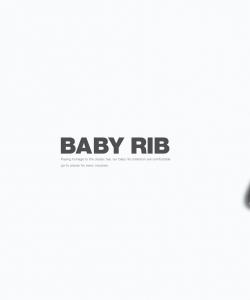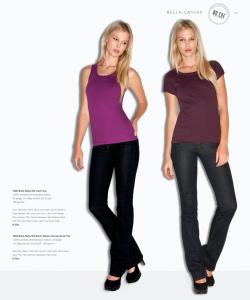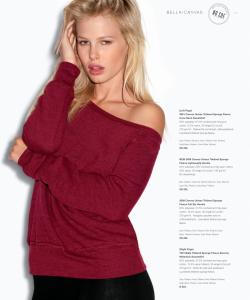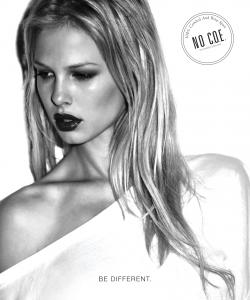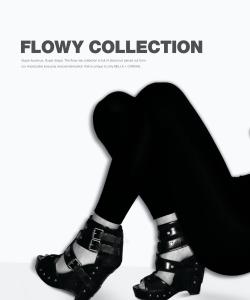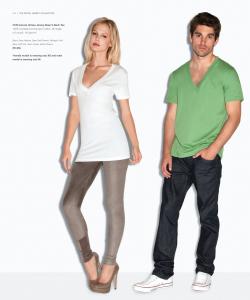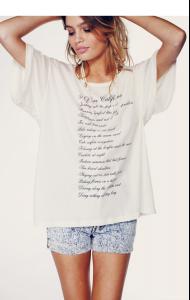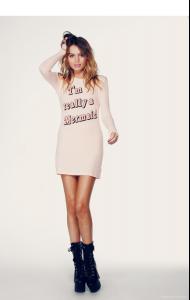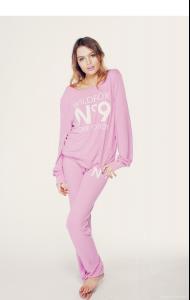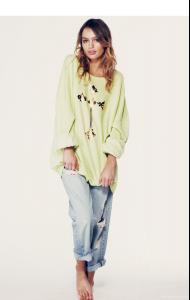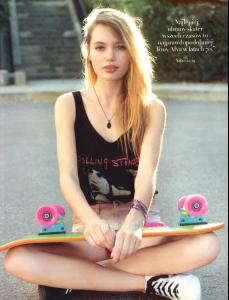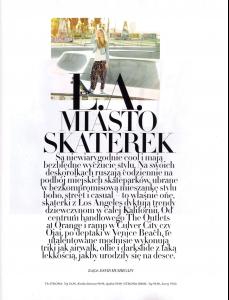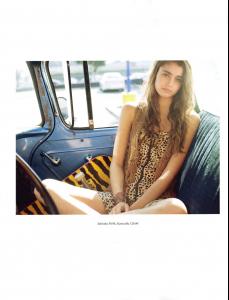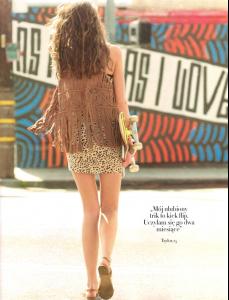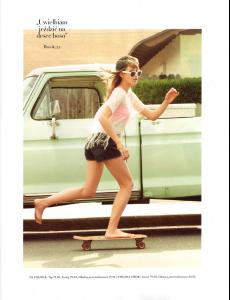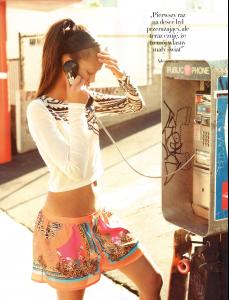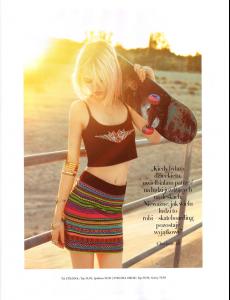Everything posted by Janet Garrison
-
Sydney Roper
-
Sydney Roper
-
Terra Jo Wallace
-
Terra Jo Wallace
-
Terra Jo Wallace
-
Terra Jo Wallace
source: nastygal /monthly_05_2012/post-52584-0-1446056758-6705_thumb.jpg" data-fileid="3090470" alt="post-52584-0-1446056758-6705_thumb.jpg" data-ratio="150">
-
Terra Jo Wallace
-
Tyrie Rudolph
-
Tyrie Rudolph
- Aarika Wolf
- Aarika Wolf
- Nastassia Lindes
source: wildfoxcouture /monthly_05_2012/post-52584-0-1446024476-91197_thumb.jpg" data-fileid="2889402" alt="post-52584-0-1446024476-91197_thumb.jpg" data-ratio="158.33">- Nastassia Lindes
- Nastassia Lindes
- Tyrie Rudolph
She's also with Vision LA.- Chanel Iman
I love the VS pink candids <3- Terra Jo Wallace
I still have a ton more of her pics from NastyGal. Should I post them all?- Nastassia Lindes
“Los Angeles Skate Girl” | H&M Magazine Summer 2012 HQs Models: Natassia, Taylor, Cailin, Brook, Sidney, Adesuwa & Charlotte Photographer: David Mushegain source: scriptical- Nastassia Lindes
source: shopplanetblue Exceeds the number of pics I can post. See the rest of the gallery HERE.- Nastassia Lindes
- Brooke Perry
OOOMMMGGG thanks so much for posting/sharing those! Finding her pics is next to impossible for me.- Terra Jo Wallace
source: nastygal /monthly_05_2012/post-52584-0-1446056731-12523_thumb.jpg" data-fileid="3089636" alt="post-52584-0-1446056731-12523_thumb.jpg" data-ratio="150">- Terra Jo Wallace
source: nastygal /monthly_05_2012/post-52584-0-1446056723-31536_thumb.jpg" data-fileid="3089461" alt="post-52584-0-1446056723-31536_thumb.jpg" data-ratio="150">- Terra Jo Wallace
- Terra Jo Wallace
- Aarika Wolf