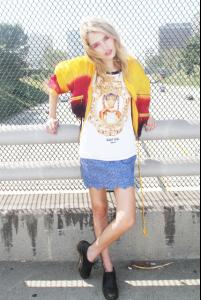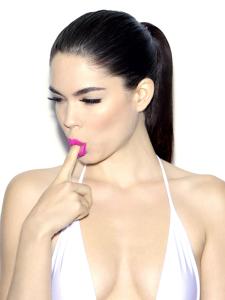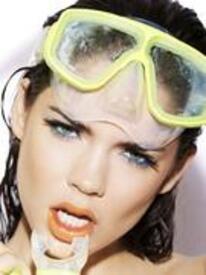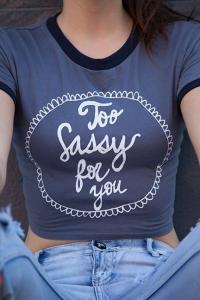Everything posted by Janet Garrison
-
Brooke Perry
-
Brooke Perry
-
Taylor Hill
Her face is too perfect. I expect great things from this girl.
-
Nastassia Lindes
-
Sydney Roper
- Sydney Roper
BUMP- Tiernan Cowling
Wasteland- Tiernan Cowling
Wasteland- Brooke Perry
LOL Right?! But it's good that she's versatile like that. Thanks for the pics, Georgialou!- Nastassia Lindes
- Tiernan Cowling
- Tiernan Cowling
- Tiernan Cowling
DOLL FACE Photography: Brandon Andre Model: Tiernan Cowling /monthly_05_2013/post-52584-0-1593898635-88313_thumb.jpg" class="ipsImage ipsImage_thumbnailed" alt="6290573449_13d10c65db_o.jpg">- Aarika Wolf
- Aarika Wolf
- Aarika Wolf
- Abby Brothers
Smashbox- Abby Brothers
She's waaaay too talented to be doing the same style of photo shoot over and over like this. I'm almost not even excited when I see new pics of hers anymore cause they feel so repetitive.- Kelsey Margerison
- Nastassia Lindes
- Brooke Perry
Bri Arrin HQ's NUDITY: http://img292.imagevenue.com/img.php?image=026742585_N71A7481_123_434lo.jpg http://img193.imagevenue.com/img.php?image=026745691_N71A7517_123_336lo.jpg- Brooke Perry
Me too. Fingers crossed.- Nastassia Lindes
She just keeps looking better and better! Thanks meidude!- Brooke Perry
Brooke Perry [FORD Women]- Abby Brothers
- Sydney Roper