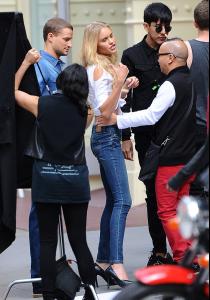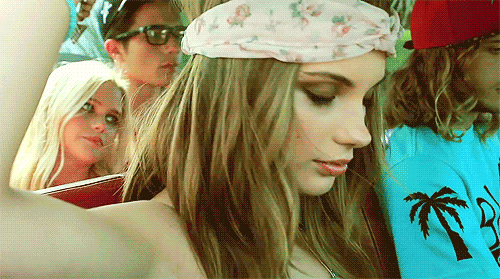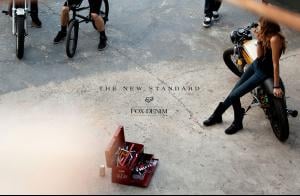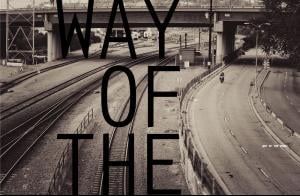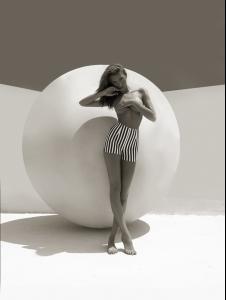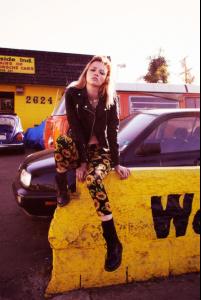Everything posted by Janet Garrison
-
Nastassia Lindes
yostazyo: Playing dress up with @setdaze / shot by @metropolisofvice - styled by @sissysaintemarie - hair @davidtolls - makeup @glorianoto
-
Brooke Perry
Thank you so much! :dance:
-
Brooke Perry
-
Brooke Perry
-
Nastassia Lindes
-
Nastassia Lindes
BCBGeneration 2013 Fall Campaign
-
Nastassia Lindes
-
Nastassia Lindes
-
Nastassia Lindes
-
Nastassia Lindes
Plus accompanying interview:
-
Nastassia Lindes
-
Brooke Perry
-
Terra Jo Wallace
-
Terra Jo Wallace
Tilly's Summer '13 Campaign Shoot
-
Abby Brothers
-
Abby Brothers
Fox Girls Presents: We Live - Way of the Road Fall 2013
-
Terra Jo Wallace
-
Terra Jo Wallace
American Vintage by Hans Emanuel
-
Terra Jo Wallace
Thanks!
-
Nastassia Lindes
-
Nastassia Lindes
-
Brooke Nesbitt
Live Fast Mag: “Ditch” Photographer: Aaron Feaver – Feaverish Photography Styling: Taylor Sheridan Hair & Makeup: Maddie North Model: Brooke Nesbitt
-
Leore Hayon
See You Monday Spring / Summer 2013 from Adam Rindy on Vimeo
-
Leore Hayon
See You Monday Spring / Summer 2013 Model: Leore Hayon Hair & Makeup :Blair Borland Stylists: Annabelle Lee & Ann-Marie Hoang Twitter & Instagram @seeyoumonday Shot by Los Angeles Fashion Photographer: Adam Rindy
-
Leore Hayon