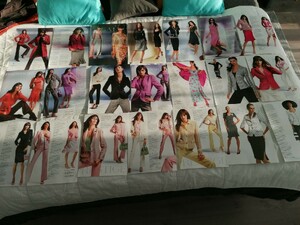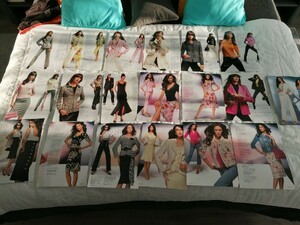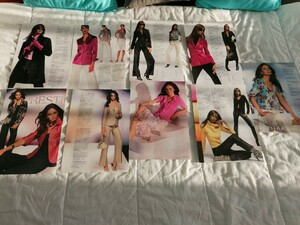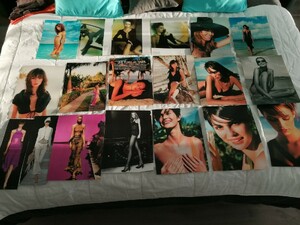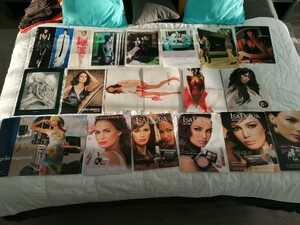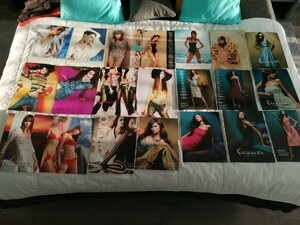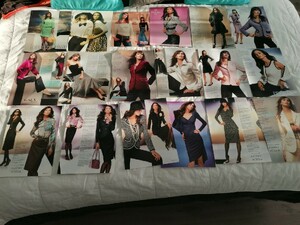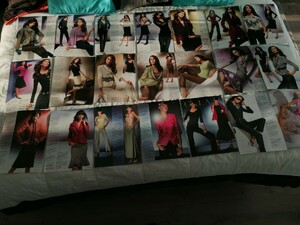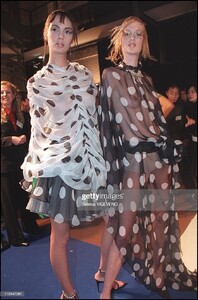Everything posted by wilson98168
-
Mia Rosing
- Mia Rosing
-
Mia Rosing
-
Mia Rosing
-
Xenia Markova
- Xenia Markova
-
Mia Rosing
Previous two I can‘t delete.Why? mialerdam_1737993120_432294460.mp4
-
Mia Rosing
hannigohr_1737990309_144698911.mp4
-
Mia Rosing
hannigohr_1737996825_144698911.mp4
-
Mia Rosing
Day 2 - Runway - Copenhagen Fashion Week AW24 COPENHAGEN, DENMARK - JANUARY 30: A model walks the runway at the Aeron show during the Copenhagen Fashion Week AW24 on January 30, 2024 in Copenhagen, Denmark. (Photo by Vittorio Zunino Celotto/Getty Images)
-
Where are they Now?: Elite Models Look Contestants
- Mia Rosing
- Mia Rosing
584359669_RWCO.Spring-Printemps2008.mp4- Mia Rosing
Account
Navigation
Search
Configure browser push notifications
Chrome (Android)
- Tap the lock icon next to the address bar.
- Tap Permissions → Notifications.
- Adjust your preference.
Chrome (Desktop)
- Click the padlock icon in the address bar.
- Select Site settings.
- Find Notifications and adjust your preference.
Safari (iOS 16.4+)
- Ensure the site is installed via Add to Home Screen.
- Open Settings App → Notifications.
- Find your app name and adjust your preference.
Safari (macOS)
- Go to Safari → Preferences.
- Click the Websites tab.
- Select Notifications in the sidebar.
- Find this website and adjust your preference.
Edge (Android)
- Tap the lock icon next to the address bar.
- Tap Permissions.
- Find Notifications and adjust your preference.
Edge (Desktop)
- Click the padlock icon in the address bar.
- Click Permissions for this site.
- Find Notifications and adjust your preference.
Firefox (Android)
- Go to Settings → Site permissions.
- Tap Notifications.
- Find this site in the list and adjust your preference.
Firefox (Desktop)
- Open Firefox Settings.
- Search for Notifications.
- Find this site in the list and adjust your preference.
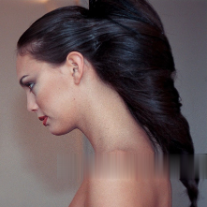

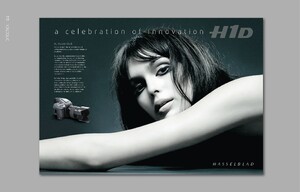
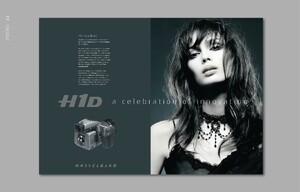

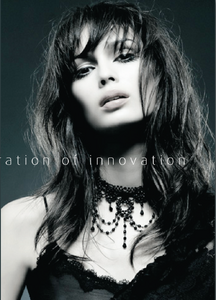
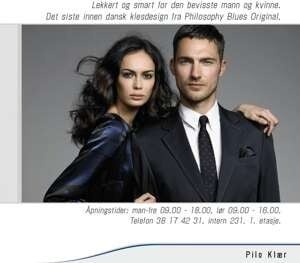

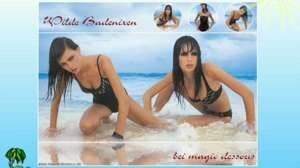



























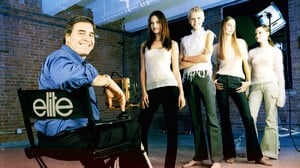
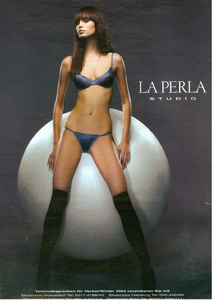




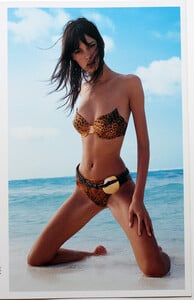
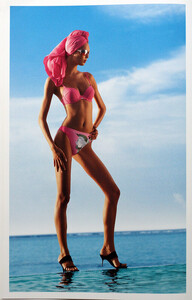
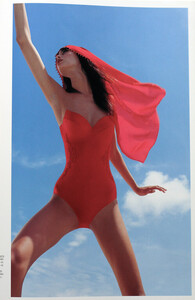
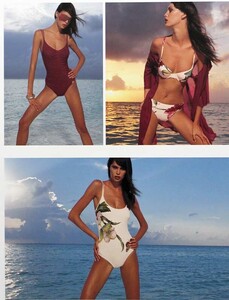

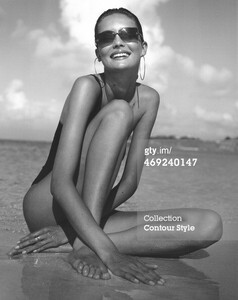
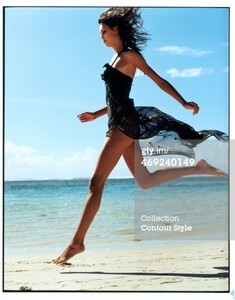
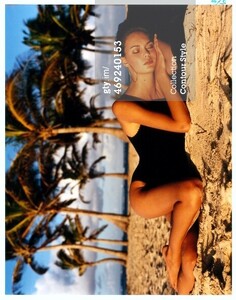
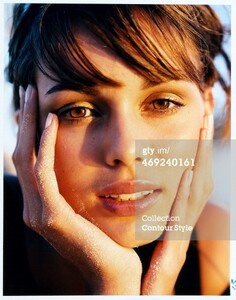
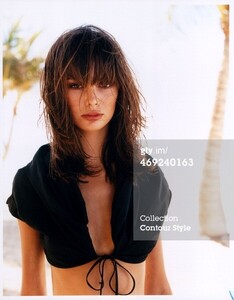
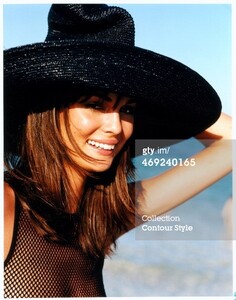
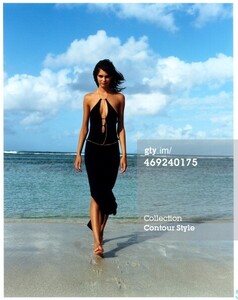
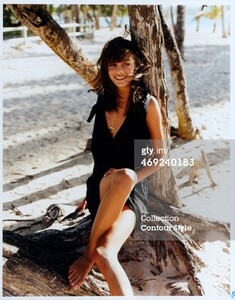
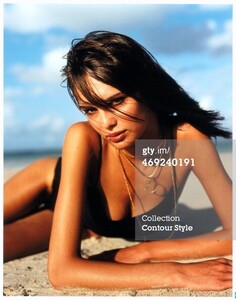
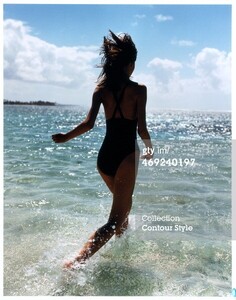
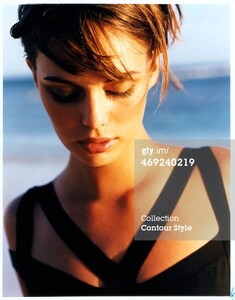
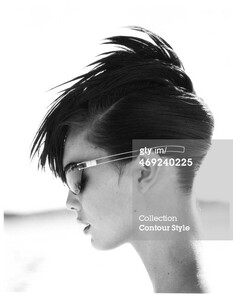
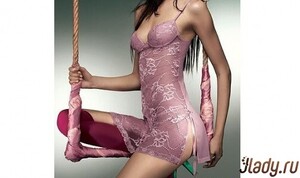
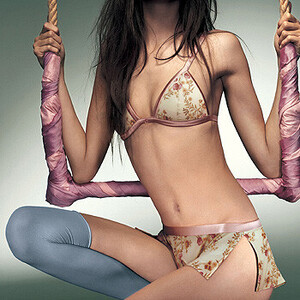
.thumb.jpg.7fded776479dadbfb18347024356b39f.jpg)
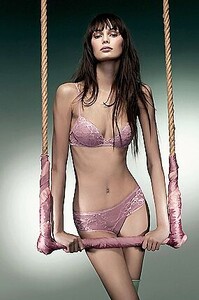
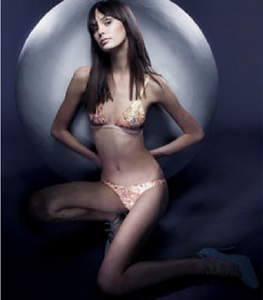
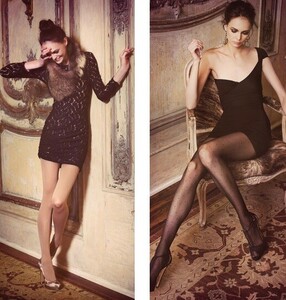

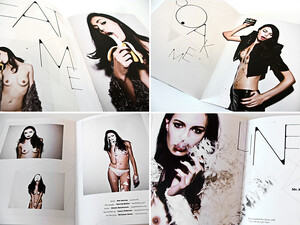
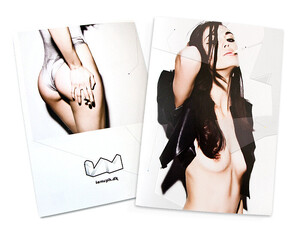
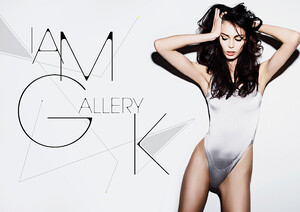

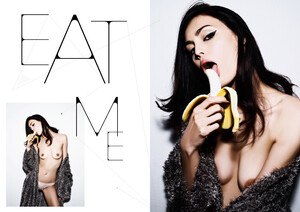

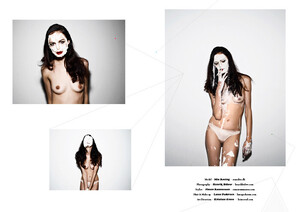
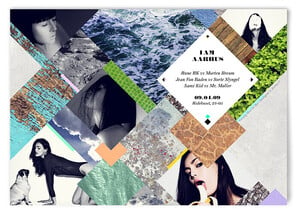





.thumb.jpg.3b4325ce27c9e2731ebbcae438addf9c.jpg)
.thumb.jpg.1e30cb878e665e552f8643ffd55853d6.jpg)