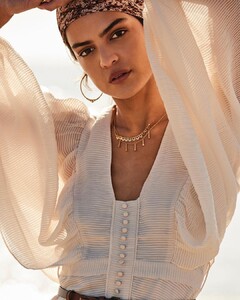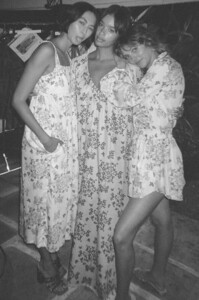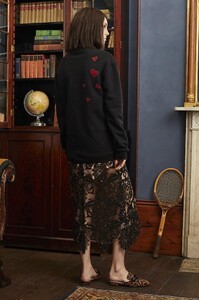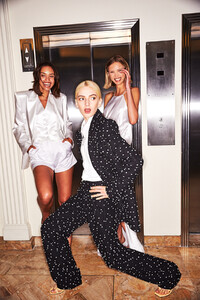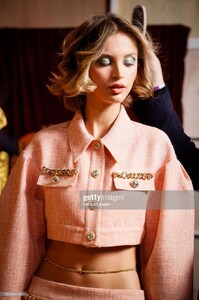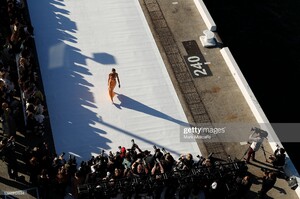Everything posted by TrésChic
-
Michelle Bagarra
-
Michelle Bagarra
-
Michelle Bagarra
-
Matilda Dods
-
Matilda Dods
-
Matilda Dods
-
Matilda Dods
-
Matilda Dods
-
Matilda Dods
-
Matilda Dods
-
Matilda Dods
-
Lucy Baddeley
-
Lucy Baddeley
-
Lucy Baddeley
-
Lucy Baddeley
-
Lucy Baddeley
Mariam Seddiq Resort 2022 Sydney (O) vogue.com.au, gettyimages, instagram.com/sharleen_christie, thejournalmag, modicmag, instagram.com/monicacamorales
-
Lucy Baddeley
-
Lucy Baddeley
-
Lucy Baddeley
-
Lucy Baddeley
Oroton Resort 2022 Sydney theimpression, gettyimages, instagram.com/oroton, instagram.com/ocampostudio, grittypretty, modicmag
-
Lucy Baddeley
Alice McCall Resort 2022 Sydney vogue.com.au, gettyimages, instagram.com/becsocal, modicmag, instagram.com/runningunderthesprinkler
-
Lucy Baddeley
-
Lucy Baddeley
-
Ilona Novacek
-
Ilona Novacek