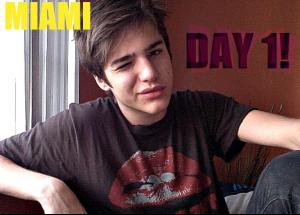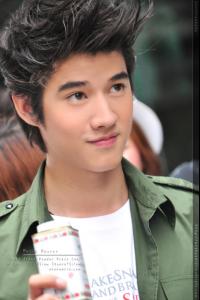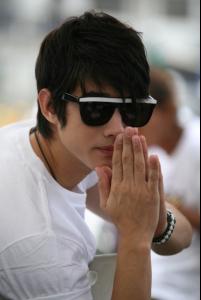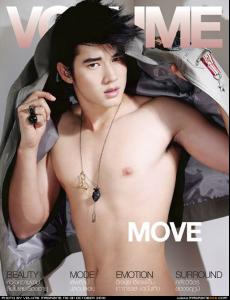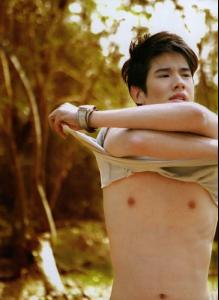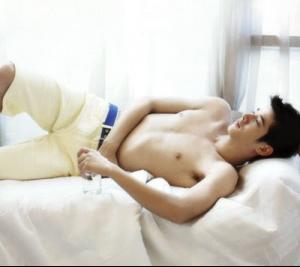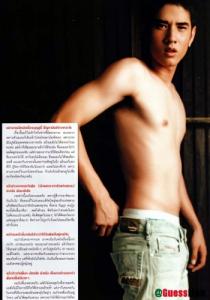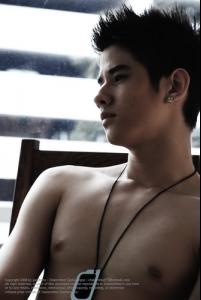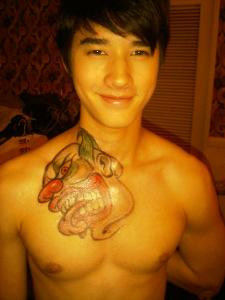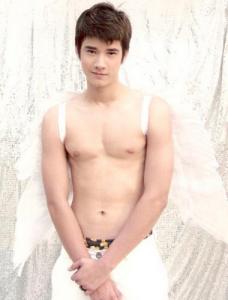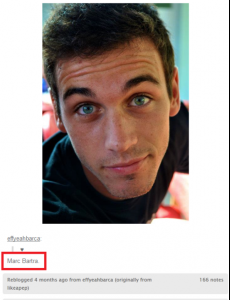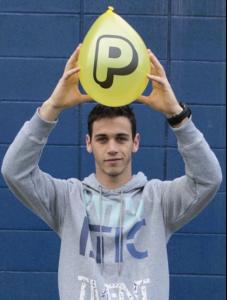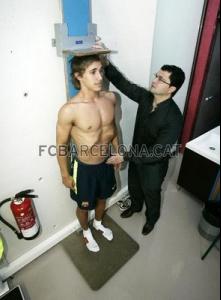Everything posted by Daniel Boundy
-
Roma Zhyolud
- Mario Maurer
- Cristian Tello
- Alvaro Vazquez
- Marc Muniesa
- Bojan Krkic
- Bojan Krkic
- River Viiperi
http://29.media.tumblr.com/tumblr_m1d13dRz241qgyfboo1_500.jpg http://25.media.tumblr.com/tumblr_m1d18frbPG1qg8i7yo1_250.jpg Images hosted on facebook, VK, instagram, twitter, tumblr, etc. are not meant to be hotlinked outside their approved sites. Please textlink or upload images onto a non-exclusive host. For more information click HERE. Thanks! ~post edited by PinkCouture- Fernando Torres
- Fernando Torres
- Marlon Teixeira
http://fastfoode.files.wordpress.com/2012/03/book_of_marlon_041.jpg http://fastfoode.files.wordpress.com/2012/03/book_of_marlon_03.jpg http://fastfoode.files.wordpress.com/2012/03/book_of_marlon_08.jpg http://fastfoode.files.wordpress.com/2012/03/book_of_marlon_08.jpg http://fastfoode.files.wordpress.com/2012/03/book_of_marlon_09.jpg http://fastfoode.files.wordpress.com/2012/03/book_of_marlon_01.jpg http://fastfoode.files.wordpress.com/2012/03/book_of_marlon_02.jpg http://fastfoode.files.wordpress.com/2012/03/book_of_marlon_02.jpg http://fastfoode.files.wordpress.com/2012/03/book_of_marlon_10.jpg http://fastfoode.files.wordpress.com/2012/03/book_of_marlon_06.jpg [iPlease textlink or upload images onto a host instead of hotlinking. For more information click HERE. Thanks! ~Post edited by PinkCouture- Ibrahim Afellay
- Austin Butler
- Sebastian Sauve
- Neymar da Silva Santos Júnior
- Sebastian Sauve
- Erik Lamela
Account
Navigation
Search
Configure browser push notifications
Chrome (Android)
- Tap the lock icon next to the address bar.
- Tap Permissions → Notifications.
- Adjust your preference.
Chrome (Desktop)
- Click the padlock icon in the address bar.
- Select Site settings.
- Find Notifications and adjust your preference.
Safari (iOS 16.4+)
- Ensure the site is installed via Add to Home Screen.
- Open Settings App → Notifications.
- Find your app name and adjust your preference.
Safari (macOS)
- Go to Safari → Preferences.
- Click the Websites tab.
- Select Notifications in the sidebar.
- Find this website and adjust your preference.
Edge (Android)
- Tap the lock icon next to the address bar.
- Tap Permissions.
- Find Notifications and adjust your preference.
Edge (Desktop)
- Click the padlock icon in the address bar.
- Click Permissions for this site.
- Find Notifications and adjust your preference.
Firefox (Android)
- Go to Settings → Site permissions.
- Tap Notifications.
- Find this site in the list and adjust your preference.
Firefox (Desktop)
- Open Firefox Settings.
- Search for Notifications.
- Find this site in the list and adjust your preference.
- Mario Maurer