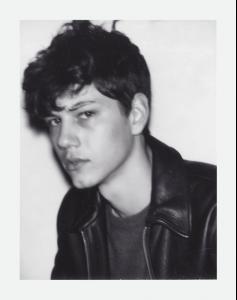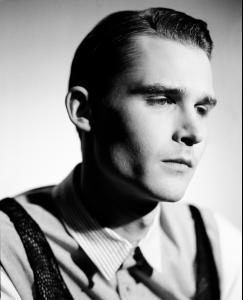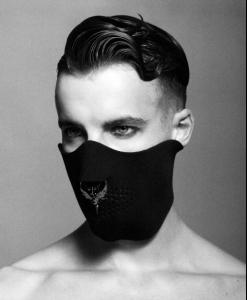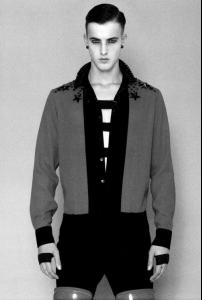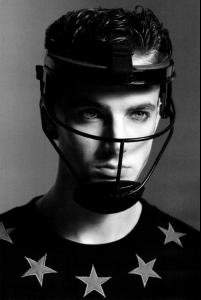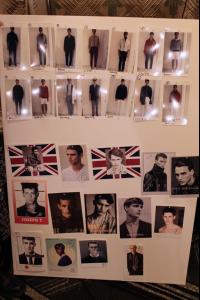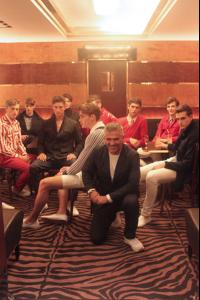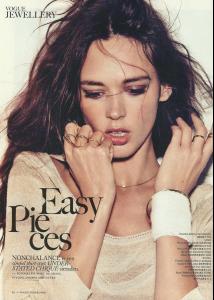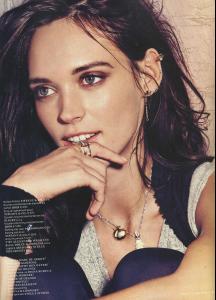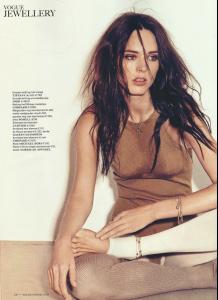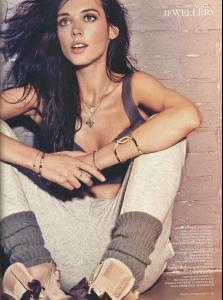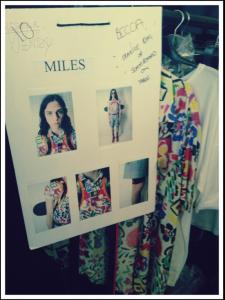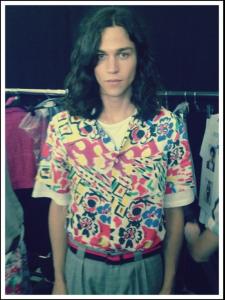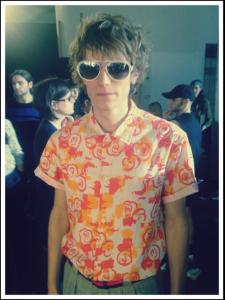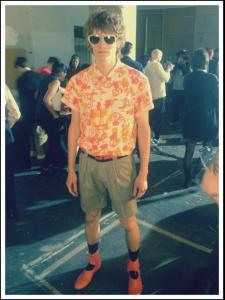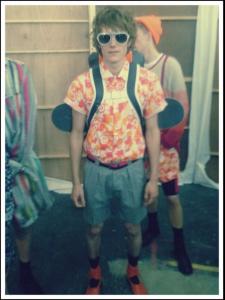Everything posted by onlyyoung
-
Adrian Bosch
-
Simone Nobili
Self Service Title: THE GO-SEE Photographer: Ezra Petronio Stylist: Ray Tetauira selfservicemagazine
-
Lowell Tautchin
-
Daniel Bamdad
-
Yannick Abrath
-
Elias Cafmeyer
-
Baptiste Radufe
-
Johannes Niermann
-
Timothy Kelleher
-
Simone Nobili
Hero Summer/Fall 2012 Title: In Milan Photographer: Bruna Kazinoti Stylist: Ilario Vilnius homotography
-
James Smith
Bullett Spring/Summer 2012 Title: Youth in Revolt Photographer: Bruno Staub Stylist: Andreas Kokkino homotography
-
Daisuke Ueda
-
Karl Morrall
-
Robin Ahrens
-
Benoni Loos
-
Jamie Wise
-
James Smith
Joseph Abboud S/S 2013 | London Backstage:
-
Arthur Gosse
Joseph Abboud S/S 2013 | London Backstage:
-
Charlie France
Joseph Abboud S/S 2013 | London Backstage:
-
Victor Nylander
Joseph Abboud S/S 2013 | London Backstage:
-
Dovile Virsilaite
Vogue Netherlands May 2012 Title: Easy Pieces Photographer: Marc de Groot Stylist: Dimphy den Otter scanned by EvilPudding @ tfs
-
Miles Mcmillan
-
Robbie Wadge
-
Anthon Wellsjo
-
Victor Nylander