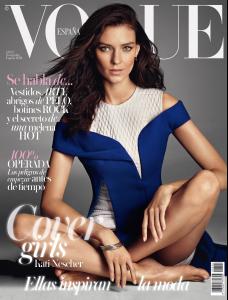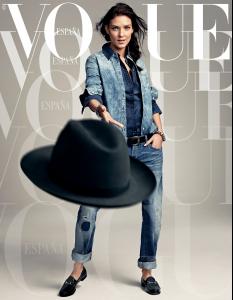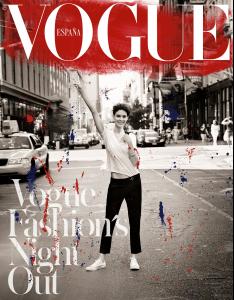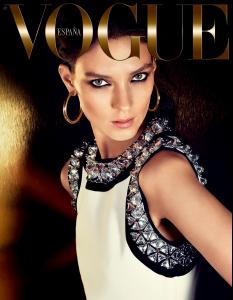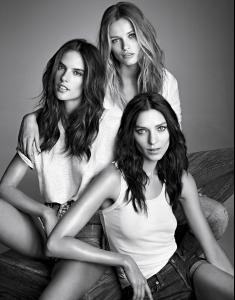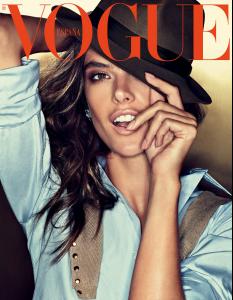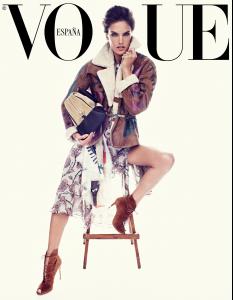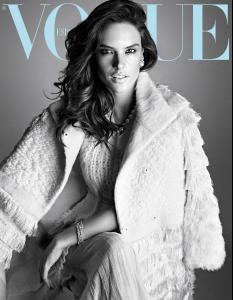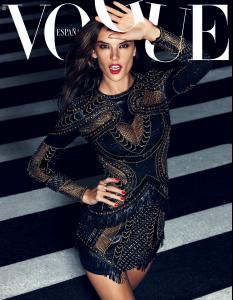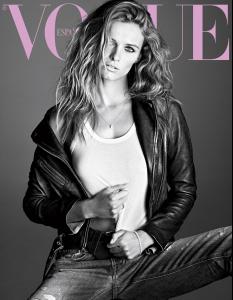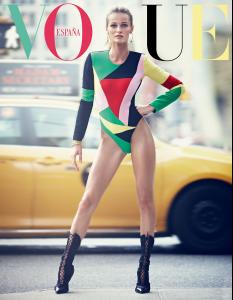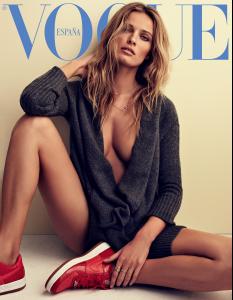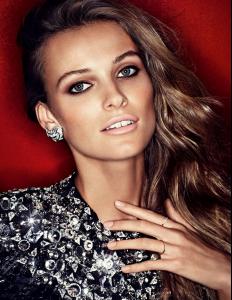Everything posted by Mickey
-
Survival of the fittest competition
Erin Heatherton [7]Nadine Leopold [7]
-
Survival of the fittest competition
Josephine Skriver [1] Erin Heatherton [4]
-
Survival of the fittest competition
Josephine Skriver [5] Jehane "Gigi" Paris [3]
-
Survival of the fittest competition
Shanina Shaik [8] Josephine Skriver [7]
-
Survival of the fittest competition
Bregje Heinen [6] Shanina Shaik [2]
-
Survival of the fittest competition
Bregje Heinen [8]Sandra Kubicka [6]
-
Survival of the fittest competition
Rosie Huntington Whiteley [6] Bregje Heinen [5]
-
The VS Model's Match
Barbara Palvin - 5 Taylor Marie Hill - 3
-
Survival of the fittest competition
Rosie Huntington-Whiteley [4] Hailey Clauson [2]
-
Kati Nescher
-
Editorials
-
Survival of the fittest competition
Laetitia Casta [8] Rosie Huntington-Whiteley [9]
-
Edita Vilkeviciute
-
The VS Model's Match
BAR REFAELI - 5 CAROLINE BRASCH NIELSEN - 0 ************** KAROLINA KURKOVA - 5 BARBARA FIALHO -0
-
Survival of the fittest competition
Laetitia Casta [7] Stella Maxwell [4]
-
Survival of the fittest competition
Laetitia Casta [9] Karen Mulder [9]
-
Survival of the fittest competition
Laetitia Casta [8] Irina Shayk [4]
-
Survival of the fittest competition
Barbara Palvin [5] Laetitia Casta [6]
-
The VS Model's Match
Anna Beatriz Barros: 5 Malaika Firth: 0 Marloes Horst: 0 Andreaa Diaconu: 5
-
Survival of the fittest competition
Monika Jagaciak [3] Barbara Palvin [4]
-
The VS Model's Match
Gisele Bundchen: 5 Clara Alonso: 3 Karlie: 2 Camille: 0
-
Survival of the fittest competition
Elsa Hosk [7] Monika Jagaciak [2]
-
Survival of the fittest competition
Elsa Hosk [5] Karolina Kurkova [3]
-
The VS Model's Match
Miranda Kerr: 5 Kasia Struss: 0 Behati Prinsloo: 2 Rosie Tupper: 0
-
Survival of the fittest competition
Elsa Hosk [3] Sara Sampaio [3]