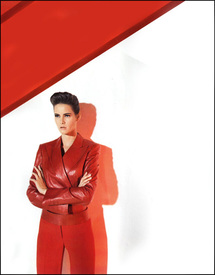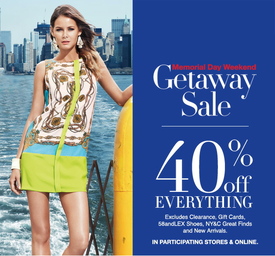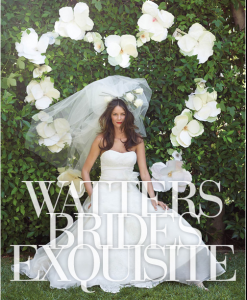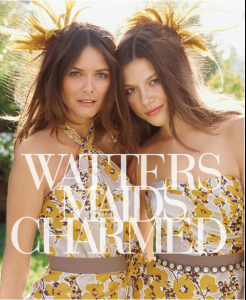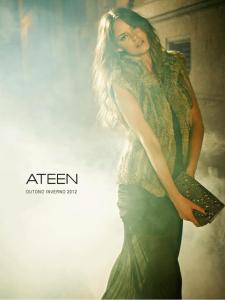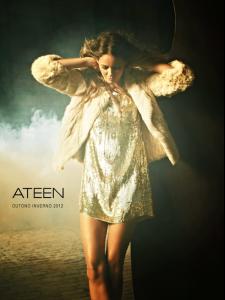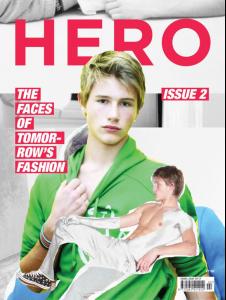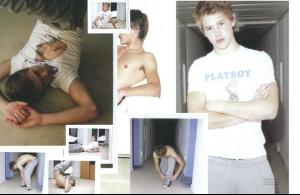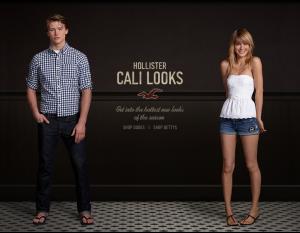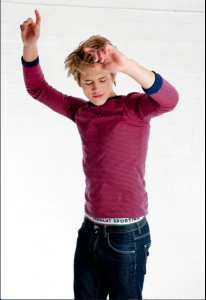Everything posted by Robbie
-
Flavia de Oliveira
:brows: Found This GEM!!!
-
Flavia de Oliveira
-
Flavia de Oliveira
-
Flavia de Oliveira
A Dog's life.......... facebook
-
Flavia de Oliveira
web.stagram.com
-
Flavia de Oliveira
- Flavia de Oliveira
http://www.youtube.com/watch?v=1kA3Ify57m8 fck if i only knew portugese??? cute though... :wub2:- Flavia de Oliveira
- Flavia de Oliveira
- Flavia de Oliveira
- Flavia de Oliveira
- Flavia de Oliveira
- Flavia de Oliveira
[media=]- Flavia de Oliveira
- Flavia de Oliveira
- Flavia de Oliveira
- Patrick aka "Paddy"
- Flavia de Oliveira
4x5.com.br- Bo Develius
- Flavia de Oliveira
- Flavia de Oliveira
- Patrick aka "Paddy"
- Patrick aka "Paddy"
Pimpin Ain't Easy By Ben Weller & Rasharn Agyemang homophotography- Patrick aka "Paddy"
- Patrick aka "Paddy"
- Flavia de Oliveira
Account
Navigation
Search
Configure browser push notifications
Chrome (Android)
- Tap the lock icon next to the address bar.
- Tap Permissions → Notifications.
- Adjust your preference.
Chrome (Desktop)
- Click the padlock icon in the address bar.
- Select Site settings.
- Find Notifications and adjust your preference.
Safari (iOS 16.4+)
- Ensure the site is installed via Add to Home Screen.
- Open Settings App → Notifications.
- Find your app name and adjust your preference.
Safari (macOS)
- Go to Safari → Preferences.
- Click the Websites tab.
- Select Notifications in the sidebar.
- Find this website and adjust your preference.
Edge (Android)
- Tap the lock icon next to the address bar.
- Tap Permissions.
- Find Notifications and adjust your preference.
Edge (Desktop)
- Click the padlock icon in the address bar.
- Click Permissions for this site.
- Find Notifications and adjust your preference.
Firefox (Android)
- Go to Settings → Site permissions.
- Tap Notifications.
- Find this site in the list and adjust your preference.
Firefox (Desktop)
- Open Firefox Settings.
- Search for Notifications.
- Find this site in the list and adjust your preference.