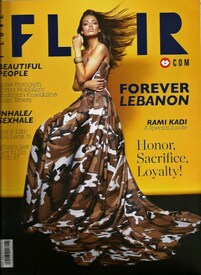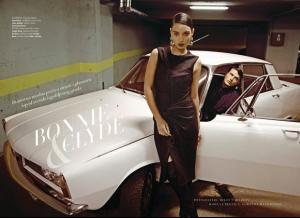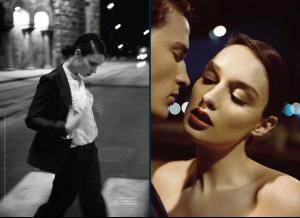Everything posted by Milena
-
Katarina Filipovic
I could watch her all day, so stunning
-
Suncica Travica
she was gorgeous before surgeries
-
Katarina Filipovic
photos or videos? I would love to see her in motion
-
Nadja Marinkovic
- Nadja Marinkovic
PHOTO : YİĞİT DANACI İÇ ÇAMAŞIR DEFILESI.- Nadja Marinkovic
- Nadja Marinkovic
- Nadja Marinkovic
Nadja Marinkovic Serbian model Height: 5'9" (175 cm) Bust: 34" (86 cm) Waist: 23" (59 cm) Hips: 35" (89 cm) Shoes: 39 Hair: Brown Eyes: Blue Agency :m2models and crystal model agency- Ivana Batakovic
her face is gorgeous- Jelena Jankovic
- Jelena Jankovic
Jelena and Katarina Filipovic- Katarina Filipovic
- Katarina Filipovic
- Katarina Filipovic
- Katarina Filipovic
- Katarina Filipovic
- Sofija Milosevic
- Katarina Filipovic
Perfection, she simple don't have a bad photo- Ana Sekulic
- Katarina Filipovic
OMG she is the most beautiful girl ever. Stunning- Monica Radulovic
- Monica Radulovic
- Monica Radulovic
- Sofija Milosevic
- Tamara Lazic
not sure but I think that she is 20 y.o. - Nadja Marinkovic
Account
Navigation
Search
Configure browser push notifications
Chrome (Android)
- Tap the lock icon next to the address bar.
- Tap Permissions → Notifications.
- Adjust your preference.
Chrome (Desktop)
- Click the padlock icon in the address bar.
- Select Site settings.
- Find Notifications and adjust your preference.
Safari (iOS 16.4+)
- Ensure the site is installed via Add to Home Screen.
- Open Settings App → Notifications.
- Find your app name and adjust your preference.
Safari (macOS)
- Go to Safari → Preferences.
- Click the Websites tab.
- Select Notifications in the sidebar.
- Find this website and adjust your preference.
Edge (Android)
- Tap the lock icon next to the address bar.
- Tap Permissions.
- Find Notifications and adjust your preference.
Edge (Desktop)
- Click the padlock icon in the address bar.
- Click Permissions for this site.
- Find Notifications and adjust your preference.
Firefox (Android)
- Go to Settings → Site permissions.
- Tap Notifications.
- Find this site in the list and adjust your preference.
Firefox (Desktop)
- Open Firefox Settings.
- Search for Notifications.
- Find this site in the list and adjust your preference.