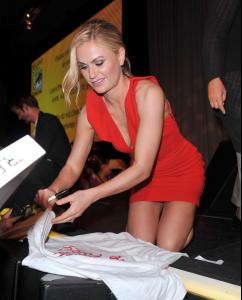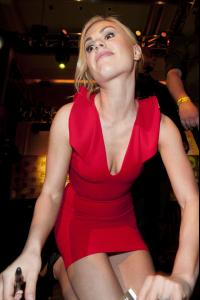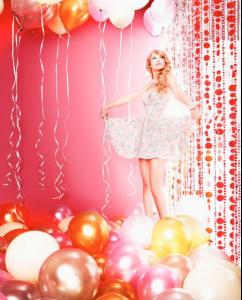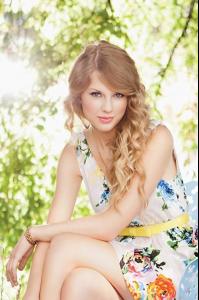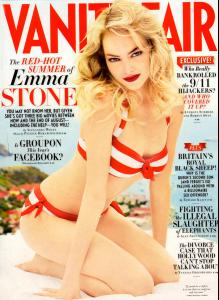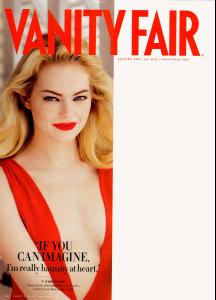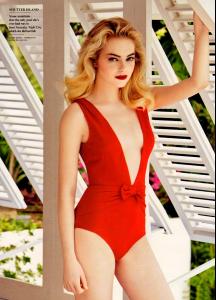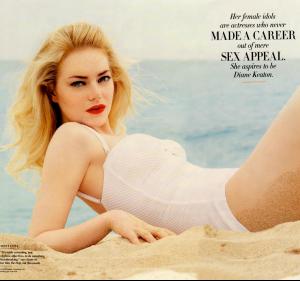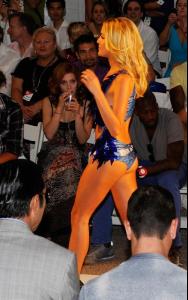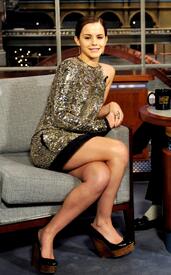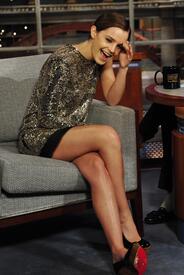Everything posted by -KA-
-
Eliza Doolittle
-
Maryse Ouellet
- Velvet Sky
- Arianny Celeste
Arianny Celeste - Nuts Magazine (UK) July 22, 2011- Anna Paquin
- Taylor Swift
- Your Top 10 Babes
My top one and two hasn't changed in a long time but bottom places are in constant change and depends on my current mood. 1) Taylor Swift 2) Candice Swanepoel 3) Tiiu Kuik 4) Erin Heatherton 5) Liis Lemsalu 6) Kate Beckinsale (new underworld is coming) 7) Megan Fox 8) Vanessa Hudgens 9) Rihanna 10) Ariana Grande- Taylor Swift
At Free People clothing store in NYC - July 21, 2011- Taylor Swift
- Audrina Patridge
- Beth Ostrosky
Beth Ostrosky - FHM August 2004- Maria Menounos
Maria Menounos - In a Bikini in Miami on July 16, 2011- Kaley Cuoco
- Serena Williams
Serena Williams - South Beach in a bikini - July 16, 2011- Ashley Tisdale
- Whitney Port
- Emma Stone
- Bridget Marquardt
- Kristin Cavallari
- Kristin Cavallari
- Serena Williams
- Kerry Washington
Kerry Washington - 2011 ESPY Awards - Los Angeles - 13.07.2011- Kelly Brook
- Emma Watson
- Emma Watson
- Velvet Sky
Account
Navigation
Search
Configure browser push notifications
Chrome (Android)
- Tap the lock icon next to the address bar.
- Tap Permissions → Notifications.
- Adjust your preference.
Chrome (Desktop)
- Click the padlock icon in the address bar.
- Select Site settings.
- Find Notifications and adjust your preference.
Safari (iOS 16.4+)
- Ensure the site is installed via Add to Home Screen.
- Open Settings App → Notifications.
- Find your app name and adjust your preference.
Safari (macOS)
- Go to Safari → Preferences.
- Click the Websites tab.
- Select Notifications in the sidebar.
- Find this website and adjust your preference.
Edge (Android)
- Tap the lock icon next to the address bar.
- Tap Permissions.
- Find Notifications and adjust your preference.
Edge (Desktop)
- Click the padlock icon in the address bar.
- Click Permissions for this site.
- Find Notifications and adjust your preference.
Firefox (Android)
- Go to Settings → Site permissions.
- Tap Notifications.
- Find this site in the list and adjust your preference.
Firefox (Desktop)
- Open Firefox Settings.
- Search for Notifications.
- Find this site in the list and adjust your preference.