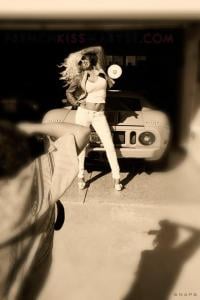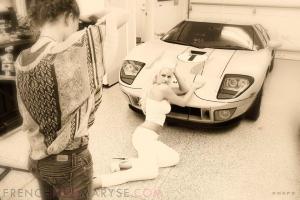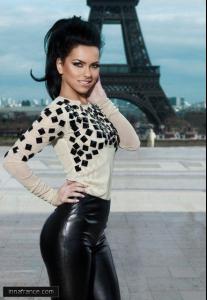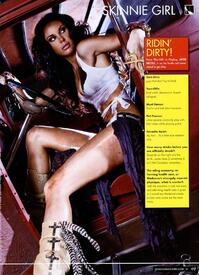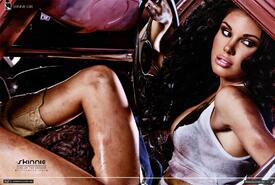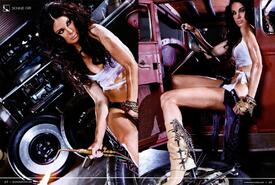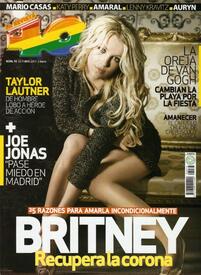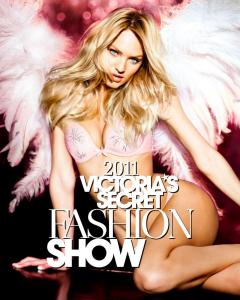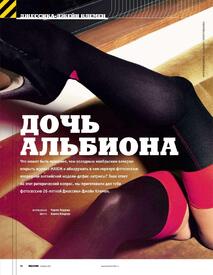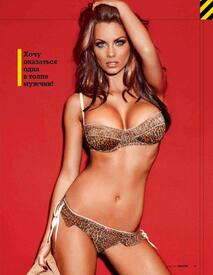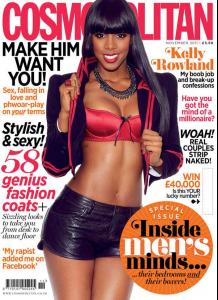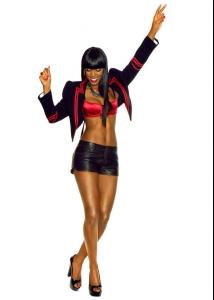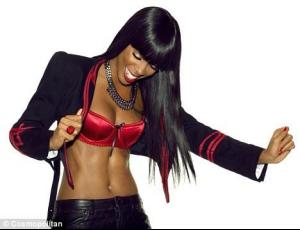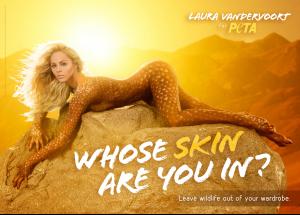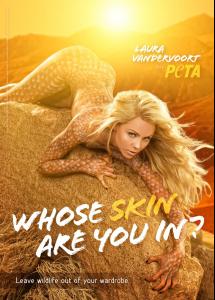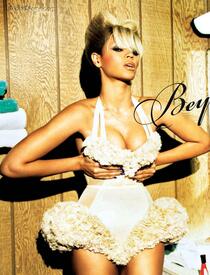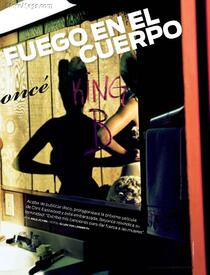Everything posted by -KA-
-
Maryse Ouellet
- Maryse Ouellet
- Inna
- Maryse Ouellet
- Brooklyn Decker
unknown (to me) photoshoot- Jayde Nicole
- Gwyneth Paltrow
Gwyneth Paltrow - on the set of Thanks For Sharing in New York - October 12, 2011- Bridget Marquardt
Bridget Marquardt - Models Her 2011 Halloween Costume Collection- Cote de Pablo
- Jodi Gordon
- AnnaLynne McCord
- Sofia Vergara
- Sofia Vergara
- Taylor Swift
- Taylor Swift
Launches "Wonderstruck" fragrance in Glendale - Oct 18 tons more here: http://sharenxs.com/view/set.php?id=wfs4jd...681FXxW-505dp0b- Britney Spears
- Candice Swanepoel
- Jessica-Jane Clement
- Kelly Rowland
- Laura Vandervoort
- Kirsten Owen
- Amber Heard
- Rosie Huntington-Whiteley
Rosie Huntington-Whiteley - FHM (South Africa) November 2011- Beyonce Knowles
- Christina Milian
Christina Milian - celebrates the end of summer at Azure Luxury Pool at The Palazzo - October 15, 2011 - Maryse Ouellet
Account
Navigation
Search
Configure browser push notifications
Chrome (Android)
- Tap the lock icon next to the address bar.
- Tap Permissions → Notifications.
- Adjust your preference.
Chrome (Desktop)
- Click the padlock icon in the address bar.
- Select Site settings.
- Find Notifications and adjust your preference.
Safari (iOS 16.4+)
- Ensure the site is installed via Add to Home Screen.
- Open Settings App → Notifications.
- Find your app name and adjust your preference.
Safari (macOS)
- Go to Safari → Preferences.
- Click the Websites tab.
- Select Notifications in the sidebar.
- Find this website and adjust your preference.
Edge (Android)
- Tap the lock icon next to the address bar.
- Tap Permissions.
- Find Notifications and adjust your preference.
Edge (Desktop)
- Click the padlock icon in the address bar.
- Click Permissions for this site.
- Find Notifications and adjust your preference.
Firefox (Android)
- Go to Settings → Site permissions.
- Tap Notifications.
- Find this site in the list and adjust your preference.
Firefox (Desktop)
- Open Firefox Settings.
- Search for Notifications.
- Find this site in the list and adjust your preference.