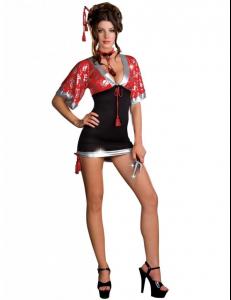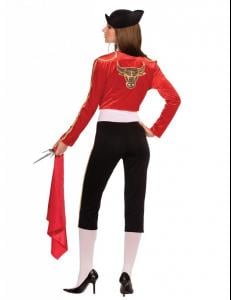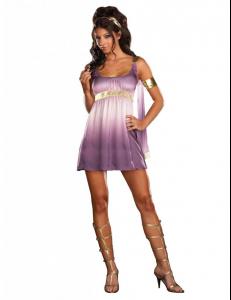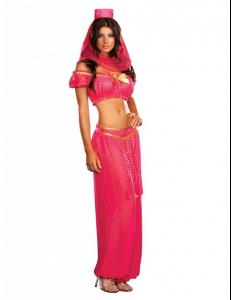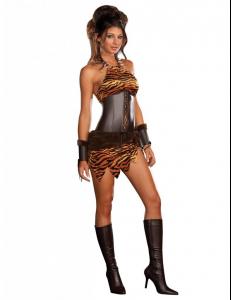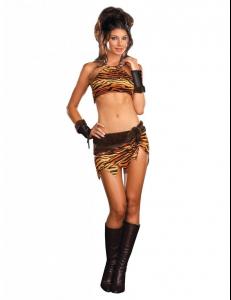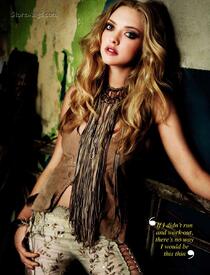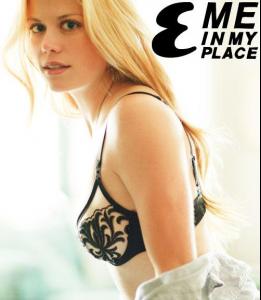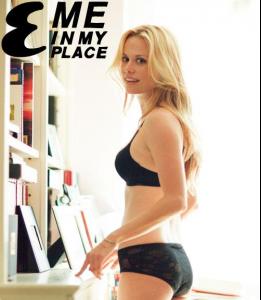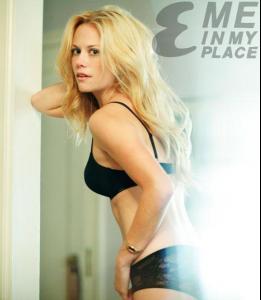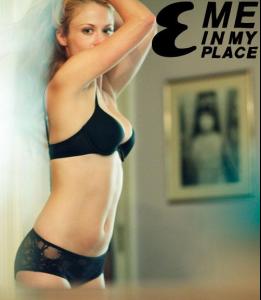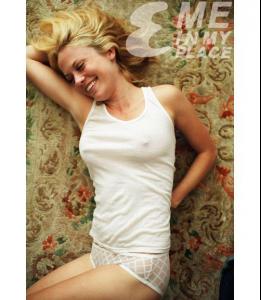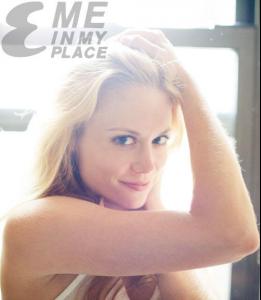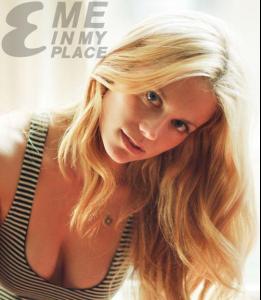Everything posted by -KA-
-
Kate Bosworth
-
Jayma Mays
-
Victoria Justice
- Alice Eve
-
Cora Skinner
- Luciana Salazar
Luciana Salazar - Las Rosas (Argentina) September 2011- Eliisa Raats
Info from FMD Name: Eliisa Raats Nationality: Estonian Ethnicity: Estonian Hair color: Blonde Eye color: Green / grey Height: 5'8" ; 173cm Measurements (US) 33-24-34 ; (EU) 84-61-86.5 Dress size (US) 4 ; (EU) 34 Shoe size (US) 8.5 ; (EU) 39 ; (UK) 6 Mother agency n/a Agencies: Major Model Management - New York Francina Models FM Agency - London PM Top Models Donna Models - Tokyo Major Model Management - Paris Eliisa Raats - Be Magazine (France) October 2011- Amanda Seyfried
- Eva Longoria
Glamour Reel Moments 2011 in Los Angeles 24- Jessica Alba
- Kate Winslet
Tom Munro Photoshoot 2011 for Harpers Bazaar- Maria Menounos
Maria Menounos - Arrives to Entertainment Tonight Studio in NYC - Oct 24- Salma Hayek
- Rihanna
- Kathrin Werderitsch
Kathrin Werderitsch - Cosmopolitan (UK) November 2011- Kelly Rowland
Kelly Rowland - Cosmopolitan (UK) November 2011- Candice Swanepoel
Candice Swanepoel - Marie Claire (South Africa) November 2011 such a promising cover but so disappointing inside- Ashley Tisdale
- Eva Longoria
- Katerina "Kat" Graham
- Claire Coffee
- Maryse Ouellet
- Ashley Tisdale
- Candice Swanepoel
Candice Swanepoel - Cosmopolitan (South Africa) October 2011- Cezanne De Klerk
Name: Cezanne De Klerk From: Western Cape, South Africa Talents: Model, Actor, Dancer Hair: Brown Eyes: Green Height: 170cm / 5'7" Bust: 86cm / 34" Cup size: D Waist: 71cm / 28" Hips: 106cm / 41.5" Shoe: 38 EU/7 US/5 UK Dress: 38 EU/8 US/10 UK Agency: 3D Management http://www.3dmodelagency.com/details.asp?a...g&branch=CT Cezanne De Klerk - Cosmopolitan (South Africa) October 2011 - Luciana Salazar