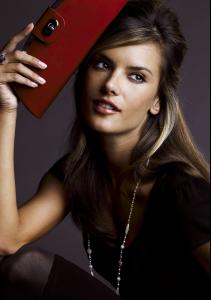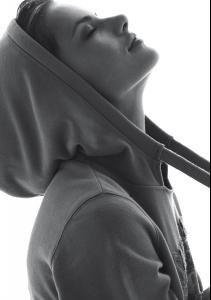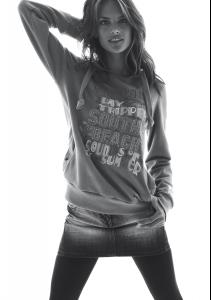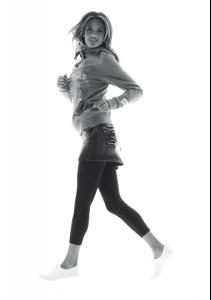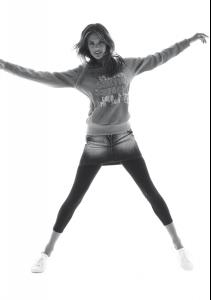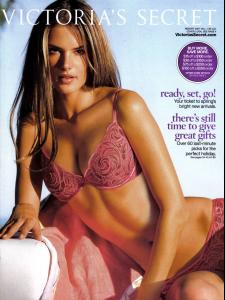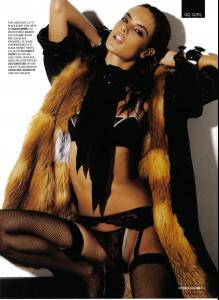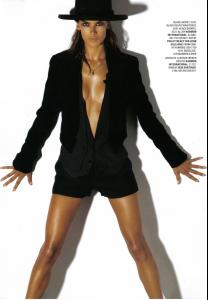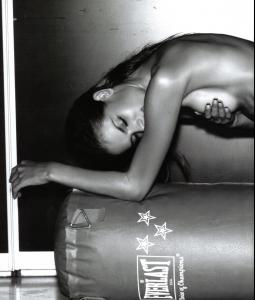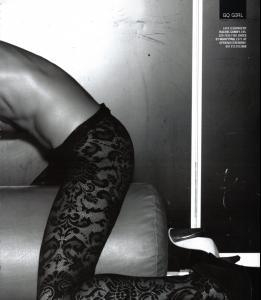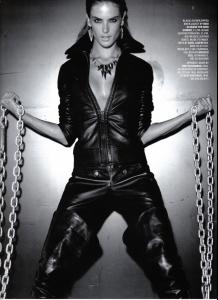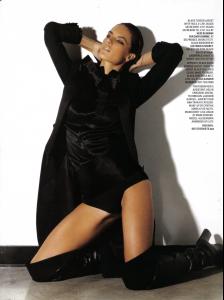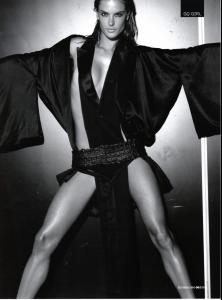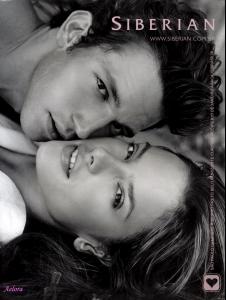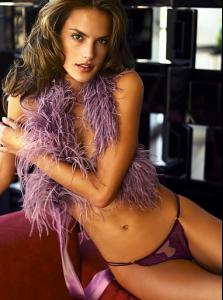-
Candids
- Miscellaneous
- News
Apparently, Ale did a photo shoot for Maxim before the VS show. It was a last minute kind of thing, and from the report, VERY, VERY HOT. No word on when it will be published...- Victoria's Secret Lingerie/Underwear
- Editorials
- Advertisements
- General Clothing
Not until after the wedding in February... I'm way too busy until then. But I still have the domain, etc., so I'm definitely planning on bringing it back. Hopefully with a better database for locating and sorting pictures, as well.- General Clothing
I'm still lurking around every now and again when I get a chance.- General Clothing
- Victoria's Secret Lingerie/Underwear
Yes. Yes, I did.- Victoria's Secret Lingerie/Underwear
- News
YAY!! Another commercial!- Motion
Thanks for the heads-up, Valmount! That is GORGEOUS!! I hope someone can capture it!- General Discussion
It's from some personal blog: http://dlisted.blogspot.com/2006/05/alessa...oesnt-like.html Apparently they're jealous of supermodels, or something.- General Discussion
With regards to that event, this is just the rudest thing I've ever seen written! Brazilian model Alessandra Ambrosio didn't like the fact that Madge played the Coachella festival in the desert of California. She said: "I'm here for anything but Madonna. Madonna is too pop to be here." What would she know? She was too busy doing lines in the port-o-potty. - Miscellaneous
Aelora
Members
-
Joined
-
Last visited
Account
Navigation
Search
Configure browser push notifications
Chrome (Android)
- Tap the lock icon next to the address bar.
- Tap Permissions → Notifications.
- Adjust your preference.
Chrome (Desktop)
- Click the padlock icon in the address bar.
- Select Site settings.
- Find Notifications and adjust your preference.
Safari (iOS 16.4+)
- Ensure the site is installed via Add to Home Screen.
- Open Settings App → Notifications.
- Find your app name and adjust your preference.
Safari (macOS)
- Go to Safari → Preferences.
- Click the Websites tab.
- Select Notifications in the sidebar.
- Find this website and adjust your preference.
Edge (Android)
- Tap the lock icon next to the address bar.
- Tap Permissions.
- Find Notifications and adjust your preference.
Edge (Desktop)
- Click the padlock icon in the address bar.
- Click Permissions for this site.
- Find Notifications and adjust your preference.
Firefox (Android)
- Go to Settings → Site permissions.
- Tap Notifications.
- Find this site in the list and adjust your preference.
Firefox (Desktop)
- Open Firefox Settings.
- Search for Notifications.
- Find this site in the list and adjust your preference.