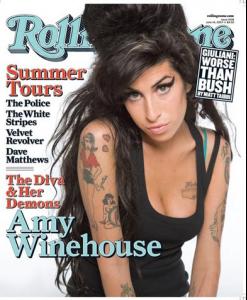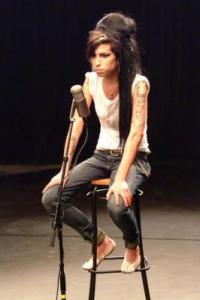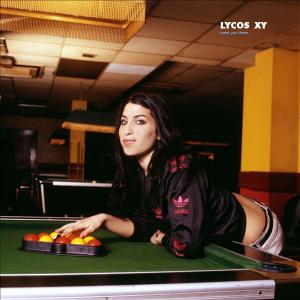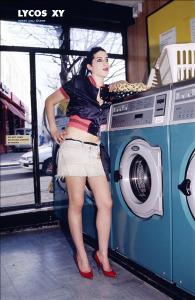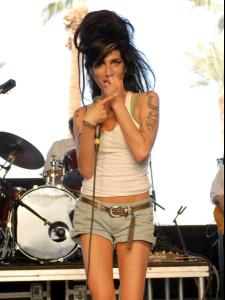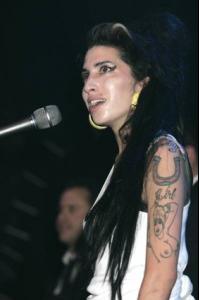Everything posted by Dajana
-
Celebrity elimination game
1. Hana Soukupova (8) 2. Freja Beha Erichsen (6) 3. Gemma Ward (5) 4. Sasha Pivovarova (5) 5. Natasha Poly (10) 6. Natalia Vodianova (8) 7. Flavia de Oliveira (7) 8. Daria Werbowy (9) 9. Carmen Kass (6) 10. Bianca Balti (10)
-
Amy Winehouse
- Amy Winehouse
- Amy Winehouse
- Amy Winehouse
- Amy Winehouse
- Amy Winehouse
- Amy Winehouse
- Amy Winehouse
- Amy Winehouse
- Amy Winehouse
- Amy Winehouse
- Amy Winehouse
- Amy Winehouse
- Amy Winehouse
- Fashion police presents: CFDA awards
Petra Uma models- Celebrity HOT OR NOT?
Milla - Hot Cheryl - Hot Monica Bellucci- Jessica Simpson
Jessica Simpson at Swing Grill restaurant (06/06/07)- Celebrity elimination game
1. Hana Soukupova (8) 2. Freja Beha Erichsen (6) 3. Gemma Ward (7) 4. Sasha Pivovarova (5) 5. Natasha Poly (10) 6. Natalia Vodianova (8) 7. Flavia de Oliveira (7) 8. Daria Werbowy (9) 9. Carmen Kass (7) 10. Bianca Balti (10)- Nicole Richie
Nicole Richie visits "The Late Show with David Letterman" - June 6, 2007- Ana Ivanovic
- Ana Ivanovic
- I AM the Biggest fan
Emanuela and Joanna- Avatar and Signature Request Thread
Thank you both! I cannot decide which one to use!- Tennis
Account
Navigation
Search
Configure browser push notifications
Chrome (Android)
- Tap the lock icon next to the address bar.
- Tap Permissions → Notifications.
- Adjust your preference.
Chrome (Desktop)
- Click the padlock icon in the address bar.
- Select Site settings.
- Find Notifications and adjust your preference.
Safari (iOS 16.4+)
- Ensure the site is installed via Add to Home Screen.
- Open Settings App → Notifications.
- Find your app name and adjust your preference.
Safari (macOS)
- Go to Safari → Preferences.
- Click the Websites tab.
- Select Notifications in the sidebar.
- Find this website and adjust your preference.
Edge (Android)
- Tap the lock icon next to the address bar.
- Tap Permissions.
- Find Notifications and adjust your preference.
Edge (Desktop)
- Click the padlock icon in the address bar.
- Click Permissions for this site.
- Find Notifications and adjust your preference.
Firefox (Android)
- Go to Settings → Site permissions.
- Tap Notifications.
- Find this site in the list and adjust your preference.
Firefox (Desktop)
- Open Firefox Settings.
- Search for Notifications.
- Find this site in the list and adjust your preference.