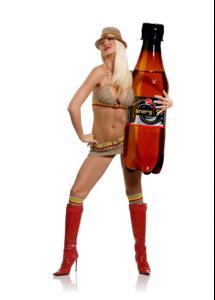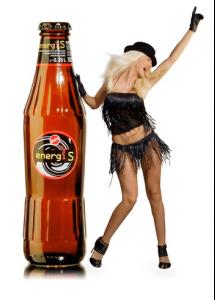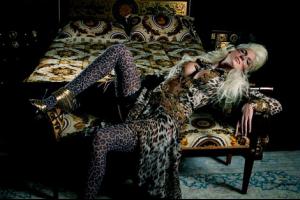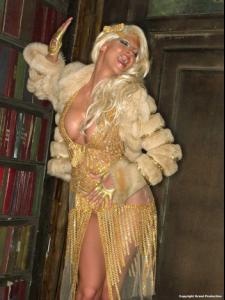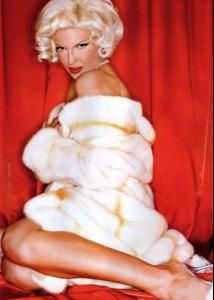Everything posted by Dajana
-
Jelena Karleusa
- Jelena Karleusa
- Jelena Karleusa
- Jelena Karleusa
- Jelena Karleusa
- Jelena Karleusa
- Jelena Karleusa
- Jelena Karleusa
- Jelena Karleusa
- Jelena Karleusa
- Jelena Karleusa
- Jelena Karleusa
- Jelena Karleusa
- Jelena Karleusa
- Jelena Karleusa
I hate her, but she is huge star in Serbia and I wanted to hear your opinion.- Jelena Karleusa
- Jelena Karleusa
- Jelena Karleusa
- Jelena Karleusa
- Jelena Karleusa
Jelena Karleuša Jelena was born in Belgrade in 1978. She began her singing career in the mid-1990s and gained popularity with her debut album, Ogledalce (1995), selling more than 100,000 copies worldwide. She has since had number of hits, most of which were written by Marina Tucaković. As of 2006, Jelena has released eight studio albums, which charted in Serbia, Montenegro and neighbouring countries such as Macedonia, Bosnia and Herzegovina and Bulgaria. She was briefly married to Bojan Karić in 2004, divorcing only 4 months later. Now she is with Dusko Tosic.- The BEST commercial ever!
- Celebrity elimination game
1. Adriana Lima 10 2. Alessandra Ambrosio 9 3. Ana Beatriz Barros 9 4. Bruna Tenorio 9 5. Caroline Trentini 10 6. Gisele Bundchen 10 7. Isabeli Fontana 10 8. Fernanda Tavares 10 9. Flavia de Oliviera 9 10.Raquel Zimmerman 10- Guillermo Cañas
He beat Federer twice this year! I love him!- Celebrity elimination game
1. Adriana Lima 10 2. Alessandra Ambrosio 10 3. Ana Beatriz Barros 10 4. Bruna Tenorio 9 5. Caroline Trentini 10 6. Gisele Bundchen 10 7. Isabeli Fontana 10 8. Fernanda Tavares 10 9. Flavia de Oliviera 9 10.Raquel Zimmerman 10- Celebrity elimination game
2. Raquel Zimmerman (1) 3. Isabeli Fontana (2)Account
Navigation
Search
Configure browser push notifications
Chrome (Android)
- Tap the lock icon next to the address bar.
- Tap Permissions → Notifications.
- Adjust your preference.
Chrome (Desktop)
- Click the padlock icon in the address bar.
- Select Site settings.
- Find Notifications and adjust your preference.
Safari (iOS 16.4+)
- Ensure the site is installed via Add to Home Screen.
- Open Settings App → Notifications.
- Find your app name and adjust your preference.
Safari (macOS)
- Go to Safari → Preferences.
- Click the Websites tab.
- Select Notifications in the sidebar.
- Find this website and adjust your preference.
Edge (Android)
- Tap the lock icon next to the address bar.
- Tap Permissions.
- Find Notifications and adjust your preference.
Edge (Desktop)
- Click the padlock icon in the address bar.
- Click Permissions for this site.
- Find Notifications and adjust your preference.
Firefox (Android)
- Go to Settings → Site permissions.
- Tap Notifications.
- Find this site in the list and adjust your preference.
Firefox (Desktop)
- Open Firefox Settings.
- Search for Notifications.
- Find this site in the list and adjust your preference.
- Jelena Karleusa