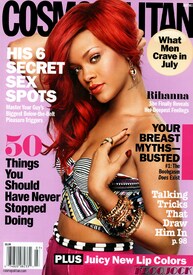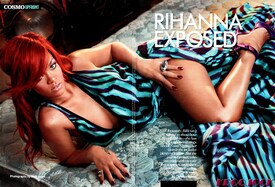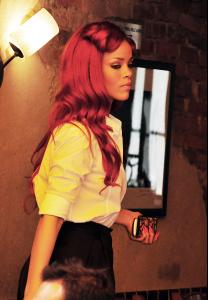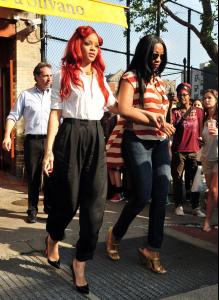Everything posted by 2Shhweet
-
Bradley Cooper
- Bradley Cooper
- Bradley Cooper
- Bradley Cooper
- Bradley Cooper
- JoJo
- JoJo
2011 Do Something Awards Kick-Off in NYC - May 23- Bradley Cooper
- Bradley Cooper
- The Saturdays
- Nicole Scherzinger
Hugo Boss Party in Monte Carlo - 27th May- Nicole Scherzinger
- Nicole Scherzinger
At The Monaco Formula One Grand Prix - May 28th- Megan Fox
- Rihanna
- Rihanna
- Rihanna
- Rihanna
At East Side Ink salon in New York City - May 27th- Rihanna
- The Saturdays
oh..funny make up rochelle is wearing there^- Megan Fox
- Rihanna
- Rihanna
Performs on NBC's 'Today' at Rockefeller Plaza in New York City - May 27- Sara Carbonero
- Sara Carbonero
lol ^^ got your nose saraAccount
Navigation
Search
Configure browser push notifications
Chrome (Android)
- Tap the lock icon next to the address bar.
- Tap Permissions → Notifications.
- Adjust your preference.
Chrome (Desktop)
- Click the padlock icon in the address bar.
- Select Site settings.
- Find Notifications and adjust your preference.
Safari (iOS 16.4+)
- Ensure the site is installed via Add to Home Screen.
- Open Settings App → Notifications.
- Find your app name and adjust your preference.
Safari (macOS)
- Go to Safari → Preferences.
- Click the Websites tab.
- Select Notifications in the sidebar.
- Find this website and adjust your preference.
Edge (Android)
- Tap the lock icon next to the address bar.
- Tap Permissions.
- Find Notifications and adjust your preference.
Edge (Desktop)
- Click the padlock icon in the address bar.
- Click Permissions for this site.
- Find Notifications and adjust your preference.
Firefox (Android)
- Go to Settings → Site permissions.
- Tap Notifications.
- Find this site in the list and adjust your preference.
Firefox (Desktop)
- Open Firefox Settings.
- Search for Notifications.
- Find this site in the list and adjust your preference.
- Bradley Cooper