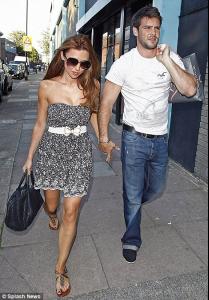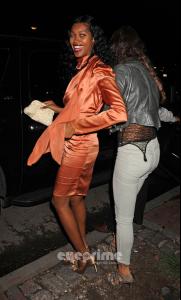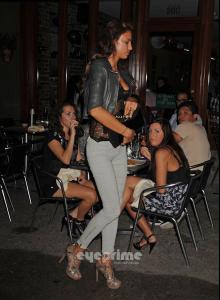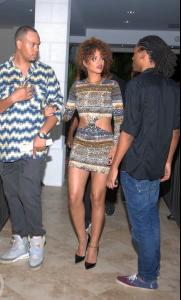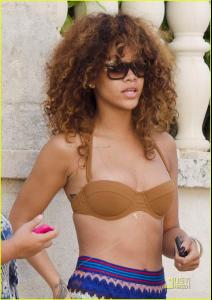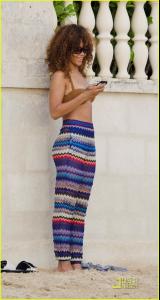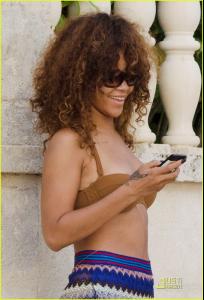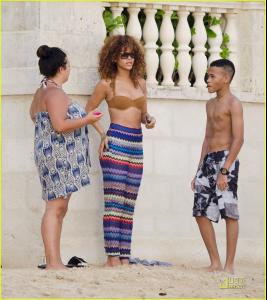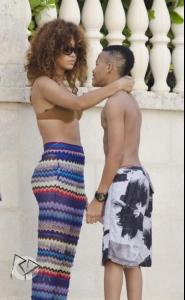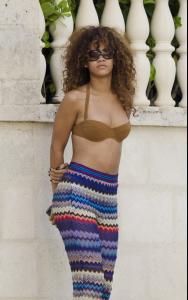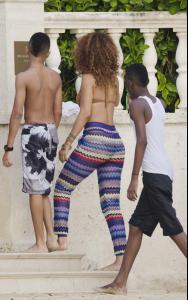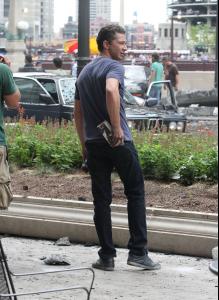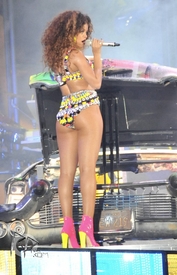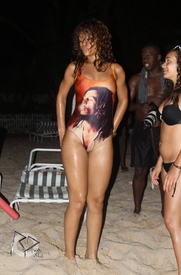Everything posted by 2Shhweet
-
The Saturdays
7th August – Leaving the Lowry hotel in Manchester
-
The Saturdays
- Irina Shayk
-
Shia LaBeouf
Picks up some morning coffee in Los Angeles - 8 Aug
- Irina Shayk
-
Rihanna
- Rihanna
- Irina Shayk
- Shia LaBeouf
- Shia LaBeouf
- The Saturdays
- Megan Fox
- Jameela Jamil
- Irina Shayk
- Jameela Jamil
- Jameela Jamil
- Jameela Jamil
- Shia LaBeouf
- Jameela Jamil
- Jameela Jamil
The Bulmers Cider Garden, London England - 4 Aug 2011- Jameela Jamil
Out & About - July 28, 2011 in London, England HQs - - - - - -- Jameela Jamil
I read online she is Indian Muslim ?- Rihanna
- Rihanna
Account
Navigation
Search
Configure browser push notifications
Chrome (Android)
- Tap the lock icon next to the address bar.
- Tap Permissions → Notifications.
- Adjust your preference.
Chrome (Desktop)
- Click the padlock icon in the address bar.
- Select Site settings.
- Find Notifications and adjust your preference.
Safari (iOS 16.4+)
- Ensure the site is installed via Add to Home Screen.
- Open Settings App → Notifications.
- Find your app name and adjust your preference.
Safari (macOS)
- Go to Safari → Preferences.
- Click the Websites tab.
- Select Notifications in the sidebar.
- Find this website and adjust your preference.
Edge (Android)
- Tap the lock icon next to the address bar.
- Tap Permissions.
- Find Notifications and adjust your preference.
Edge (Desktop)
- Click the padlock icon in the address bar.
- Click Permissions for this site.
- Find Notifications and adjust your preference.
Firefox (Android)
- Go to Settings → Site permissions.
- Tap Notifications.
- Find this site in the list and adjust your preference.
Firefox (Desktop)
- Open Firefox Settings.
- Search for Notifications.
- Find this site in the list and adjust your preference.