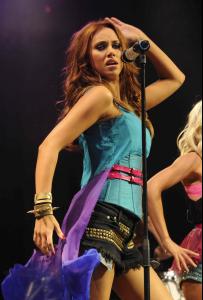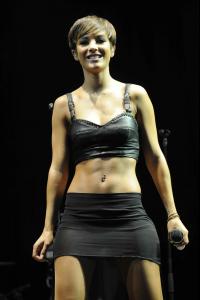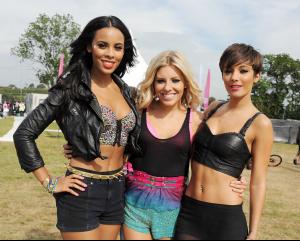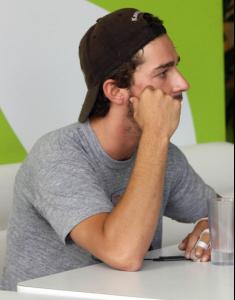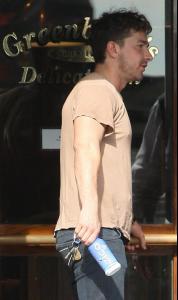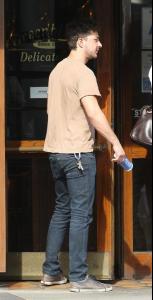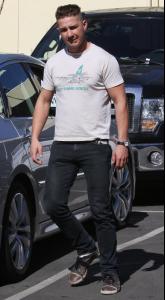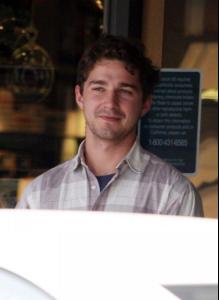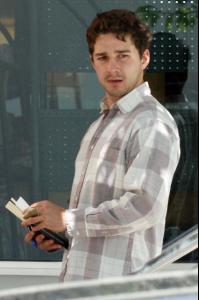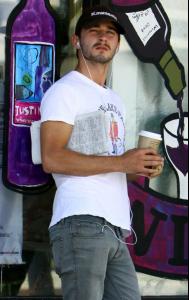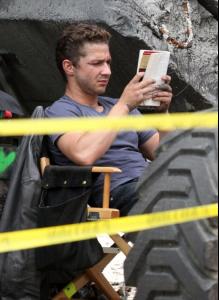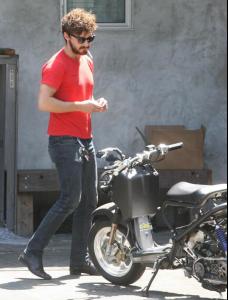Everything posted by 2Shhweet
-
Rihanna
-
Rihanna
- Megan Fox
- Rihanna
- The Saturdays
- Megan Fox
- Rihanna
- Rihanna
- Jameela Jamil
- Megan Fox
- Rihanna
Arriving at Saint Laurent du Var, France - August 22- Megan Fox
- Shia LaBeouf
- Shia LaBeouf
- Megan Fox
- Megan Fox
- Megan Fox
- Megan Fox
- The Saturdays
- JoJo
- The Saturdays
Leaving a photoshoot in London - 16/8 /monthly_08_2011/post-48843-0-1446082548-63976_thumb.jpg" data-fileid="3688978" alt="post-48843-0-1446082548-63976_thumb.jpg" data-ratio="198.45"> /monthly_08_2011/post-48843-0-1446082548-7332_thumb.jpg" data-fileid="3688989" alt="post-48843-0-1446082548-7332_thumb.jpg" data-ratio="187.2"> /monthly_08_2011/post-48843-0-1446082548-75784_thumb.jpg" data-fileid="3688990" alt="post-48843-0-1446082548-75784_thumb.jpg" data-ratio="187.74"> /monthly_08_2011/post-48843-0-1446082548-86331_thumb.jpg" data-fileid="3688997" alt="post-48843-0-1446082548-86331_thumb.jpg" data-ratio="220.67"> /monthly_08_2011/post-48843-0-1446082548-87829_thumb.jpg" data-fileid="3688999" alt="post-48843-0-1446082548-87829_thumb.jpg" data-ratio="181.6">- The Saturdays
- The Saturdays
- Megan Fox
Account
Navigation
Search
Configure browser push notifications
Chrome (Android)
- Tap the lock icon next to the address bar.
- Tap Permissions → Notifications.
- Adjust your preference.
Chrome (Desktop)
- Click the padlock icon in the address bar.
- Select Site settings.
- Find Notifications and adjust your preference.
Safari (iOS 16.4+)
- Ensure the site is installed via Add to Home Screen.
- Open Settings App → Notifications.
- Find your app name and adjust your preference.
Safari (macOS)
- Go to Safari → Preferences.
- Click the Websites tab.
- Select Notifications in the sidebar.
- Find this website and adjust your preference.
Edge (Android)
- Tap the lock icon next to the address bar.
- Tap Permissions.
- Find Notifications and adjust your preference.
Edge (Desktop)
- Click the padlock icon in the address bar.
- Click Permissions for this site.
- Find Notifications and adjust your preference.
Firefox (Android)
- Go to Settings → Site permissions.
- Tap Notifications.
- Find this site in the list and adjust your preference.
Firefox (Desktop)
- Open Firefox Settings.
- Search for Notifications.
- Find this site in the list and adjust your preference.