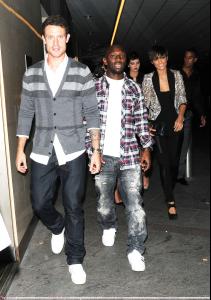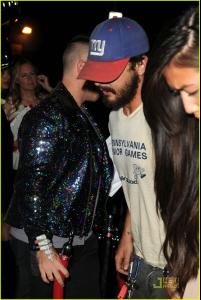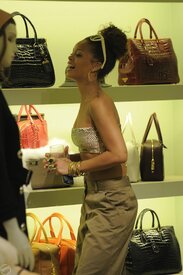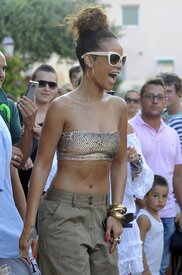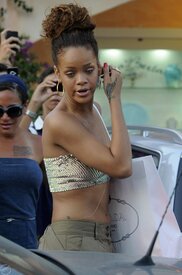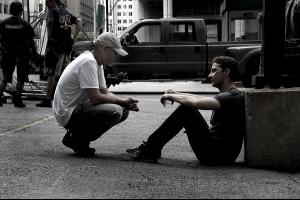Everything posted by 2Shhweet
-
Rihanna
- Megan Fox
- Rihanna
Wax Figure Unveiled in Berlin Museum - August 29- Megan Fox
- Shia LaBeouf
'Born Villain' Premiere - Aug 28- The Saturdays
At BBC Radio 1 Studio - Aug 29- The Saturdays
- JoJo
- Katy Perry
- Beyonce Knowles
- Megan Fox
- Kim Kardashian
- JoJo
- Megan Fox
- Megan Fox
- Shia LaBeouf
- Shia LaBeouf
Account
Navigation
Search
Configure browser push notifications
Chrome (Android)
- Tap the lock icon next to the address bar.
- Tap Permissions → Notifications.
- Adjust your preference.
Chrome (Desktop)
- Click the padlock icon in the address bar.
- Select Site settings.
- Find Notifications and adjust your preference.
Safari (iOS 16.4+)
- Ensure the site is installed via Add to Home Screen.
- Open Settings App → Notifications.
- Find your app name and adjust your preference.
Safari (macOS)
- Go to Safari → Preferences.
- Click the Websites tab.
- Select Notifications in the sidebar.
- Find this website and adjust your preference.
Edge (Android)
- Tap the lock icon next to the address bar.
- Tap Permissions.
- Find Notifications and adjust your preference.
Edge (Desktop)
- Click the padlock icon in the address bar.
- Click Permissions for this site.
- Find Notifications and adjust your preference.
Firefox (Android)
- Go to Settings → Site permissions.
- Tap Notifications.
- Find this site in the list and adjust your preference.
Firefox (Desktop)
- Open Firefox Settings.
- Search for Notifications.
- Find this site in the list and adjust your preference.