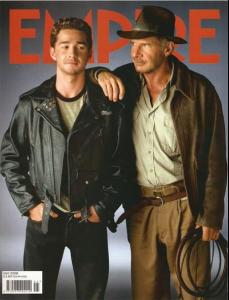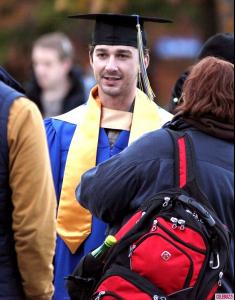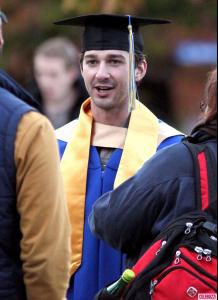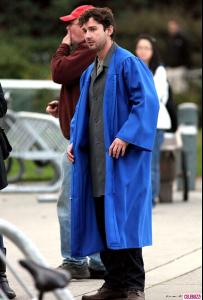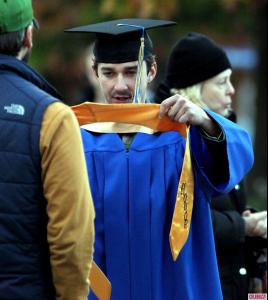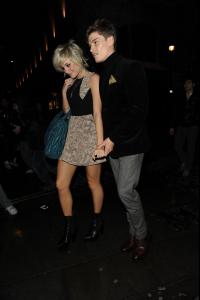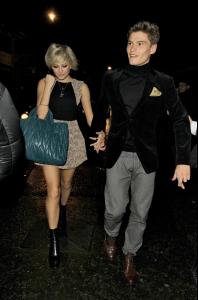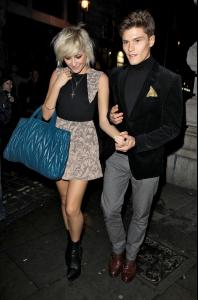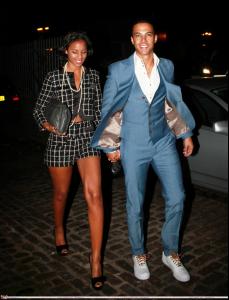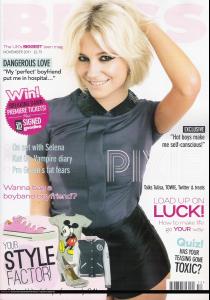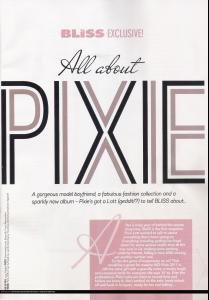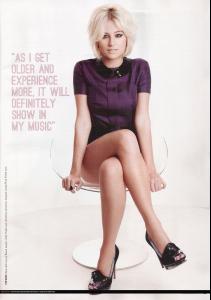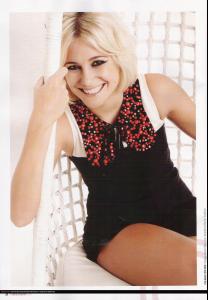Everything posted by 2Shhweet
-
Shia LaBeouf
- Shia LaBeouf
On the set of ‘The Company You Keep' - October 27 /monthly_10_2011/post-48843-0-1446093813-97442_thumb.jpg" data-fileid="3934002" alt="post-48843-0-1446093813-97442_thumb.jpg" data-ratio="128.32">- Megan Fox
- Kaley Cuoco
- Bradley Cooper
- Pixie Lott
- Nicole Scherzinger
- JoJo
- The Saturdays
Out in Notting Hill, London - october 25- The Saturdays
Leaving vocal coach lessons in London - 13 October Rochelle leaving Whitebull Brasserie in Loughton - 14 October Rochelle arriving at Nobu - 23 October- The Saturdays
- Nicole Scherzinger
At LAX - October 26 /monthly_10_2011/post-48843-0-1446086808-83933_thumb.jpg" data-fileid="3785279" alt="post-48843-0-1446086808-83933_thumb.jpg" data-ratio="207.95"> /monthly_10_2011/post-48843-0-1446086808-88681_thumb.jpg" data-fileid="3785284" alt="post-48843-0-1446086808-88681_thumb.jpg" data-ratio="291.83">- Nicole Scherzinger
At CBS Studios - October 21- Nicole Scherzinger
- Rihanna
- Irina Shayk
- JoJo
Shape Magazine’s 30th B-day Bash in New York - October 26- Sara Carbonero
- Sara Carbonero
it looks like she has eyeliner on... anyway sara always looks good no matter what- Shia LaBeouf
Shia's house on FOX news http://www.myfoxla.com/dpp/news/local/shia...i-wall-20111025 pictures of his house http://www.celebrityrealestatenews.com/200...-oaks-hideaway/- Megan Fox
- Pixie Lott
- Pixie Lott
- Pixie Lott
- Pixie Lott
^ it's her boyfriend Oliver Cheshire who is a model - Shia LaBeouf
Account
Navigation
Search
Configure browser push notifications
Chrome (Android)
- Tap the lock icon next to the address bar.
- Tap Permissions → Notifications.
- Adjust your preference.
Chrome (Desktop)
- Click the padlock icon in the address bar.
- Select Site settings.
- Find Notifications and adjust your preference.
Safari (iOS 16.4+)
- Ensure the site is installed via Add to Home Screen.
- Open Settings App → Notifications.
- Find your app name and adjust your preference.
Safari (macOS)
- Go to Safari → Preferences.
- Click the Websites tab.
- Select Notifications in the sidebar.
- Find this website and adjust your preference.
Edge (Android)
- Tap the lock icon next to the address bar.
- Tap Permissions.
- Find Notifications and adjust your preference.
Edge (Desktop)
- Click the padlock icon in the address bar.
- Click Permissions for this site.
- Find Notifications and adjust your preference.
Firefox (Android)
- Go to Settings → Site permissions.
- Tap Notifications.
- Find this site in the list and adjust your preference.
Firefox (Desktop)
- Open Firefox Settings.
- Search for Notifications.
- Find this site in the list and adjust your preference.