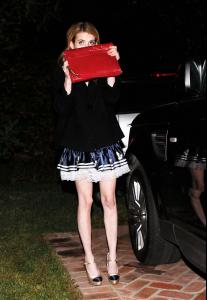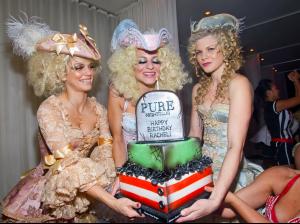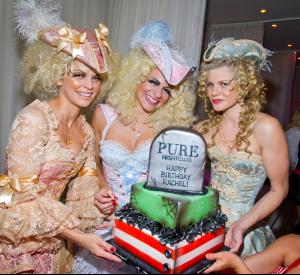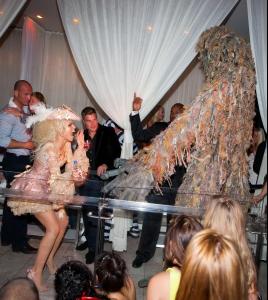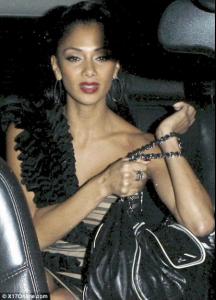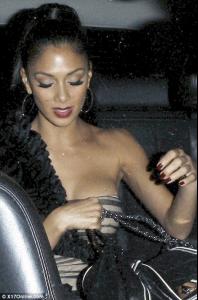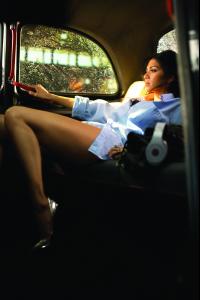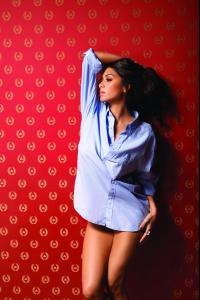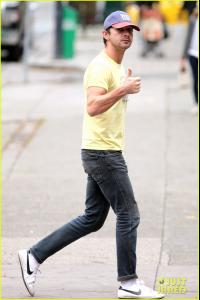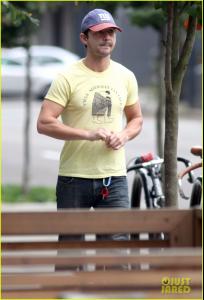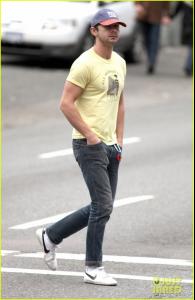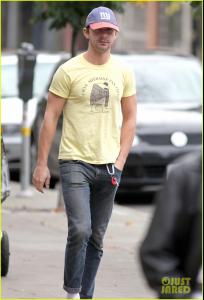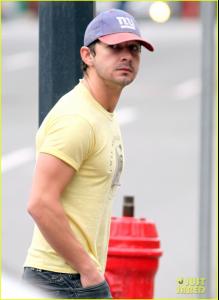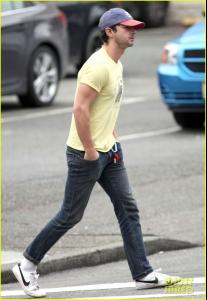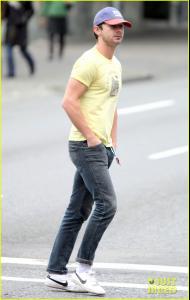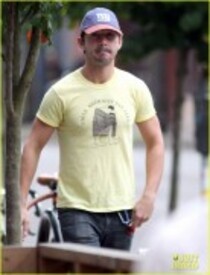Everything posted by 2Shhweet
-
Nicole Scherzinger
-
Nicole Scherzinger
- Nicole Scherzinger
More /monthly_11_2011/post-48843-0-1446086875-54721_thumb.jpg" data-fileid="3786804" alt="post-48843-0-1446086875-54721_thumb.jpg" data-ratio="78">- Shia LaBeouf
On the set of 'The Company You Keep' in Vancouver - October 31- Jennifer Metcalfe
Liverpool Fashion Week - October 18- JoJo
- JoJo
- JoJo
- Kaley Cuoco
- Nicole Scherzinger
- Emma Roberts
At Kate Hudson's Halloween party - October 29- Emma Roberts
Out at a Halloween party in Hollywood - October 28 /monthly_10_2011/post-48843-0-1446100458-88736_thumb.jpg" data-fileid="4069010" alt="post-48843-0-1446100458-88736_thumb.jpg" data-ratio="145.45">- Emma Roberts
Leaving a Nail Salon in LA – October 25- AnnaLynne McCord
- AnnaLynne McCord
- Nicole Scherzinger
- Nicole Scherzinger
- Nicole Scherzinger
X Factor judge and pop singer Nicole Scherzinger sits down with Life & Style and reveals some fun secrets! My biggest fashion mistake was… All of them. Looking back at my Eden’s Crush days, I don’t know what we were thinking. We had pants that were cut to make us look like the Incredible Hulk and we had burst out of them. When I look back I wonder why nobody told us? Something that annoys my friends is… I’m late a lot. An item I’m lusting after right now… I’ve always loved jewelry and I’m always lusting after that. The last time I was dripping in jewels was… Probably on a red carpet.- Nicole Scherzinger
Vegas Magazine MQ- Nicole Scherzinger
- Cheryl Fernandez-Versini
- Nicole Scherzinger
- Nicole Scherzinger
- Shia LaBeouf
Out for a walk in Vancouver - October 29 /monthly_10_2011/post-48843-0-1446093817-44229_thumb.jpg" data-fileid="3934053" alt="post-48843-0-1446093817-44229_thumb.jpg" data-ratio="145.3">- Shia LaBeouf
- Nicole Scherzinger
Account
Navigation
Search
Configure browser push notifications
Chrome (Android)
- Tap the lock icon next to the address bar.
- Tap Permissions → Notifications.
- Adjust your preference.
Chrome (Desktop)
- Click the padlock icon in the address bar.
- Select Site settings.
- Find Notifications and adjust your preference.
Safari (iOS 16.4+)
- Ensure the site is installed via Add to Home Screen.
- Open Settings App → Notifications.
- Find your app name and adjust your preference.
Safari (macOS)
- Go to Safari → Preferences.
- Click the Websites tab.
- Select Notifications in the sidebar.
- Find this website and adjust your preference.
Edge (Android)
- Tap the lock icon next to the address bar.
- Tap Permissions.
- Find Notifications and adjust your preference.
Edge (Desktop)
- Click the padlock icon in the address bar.
- Click Permissions for this site.
- Find Notifications and adjust your preference.
Firefox (Android)
- Go to Settings → Site permissions.
- Tap Notifications.
- Find this site in the list and adjust your preference.
Firefox (Desktop)
- Open Firefox Settings.
- Search for Notifications.
- Find this site in the list and adjust your preference.