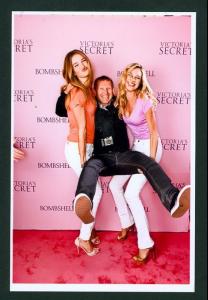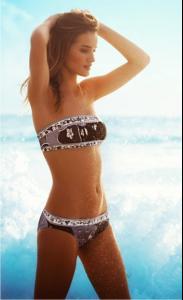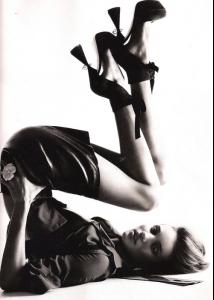-
Rosie Huntington-Whiteley
-
Rosie Huntington-Whiteley
-
Marlon Teixeira
-
Rosie Huntington-Whiteley
- Best of VSFS09
-
Kerry Degman
nevermind, found him!
-
Kerry Degman
who is he? he's all over the Armani site!
-
Rosie Huntington-Whiteley
AAAAH i'm so happy! thanks so much she looks gorgeous!
-
Rosie Huntington-Whiteley
this is rosie right?: edit: ooo it's from the aubin&wills
-
Rosie Huntington-Whiteley
i don't have fb =(
-
Rosie Huntington-Whiteley
new vs? i know most are reposts, but just took all from the vs site
-
Rosie Huntington-Whiteley
i like the kissy face.. if i had lips like hers i would pout it every single second!
- Megan Fox
- Megan Fox
-
The BEST of Bellazon
3x ROSIE!