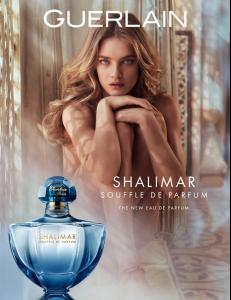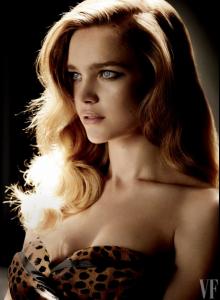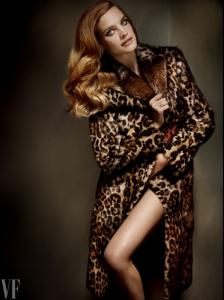Everything posted by meloni_xmy
-
Natalia Vodianova
-
Natalia Vodianova
- Natalia Vodianova
- Natalia Vodianova
Anniversary 50 years of Vogue Italia video http://www.vogue.it/en/magazine/v50/cover-anniversary-50-years-of-vogue-italia#- Natalia Vodianova
- Natalia Vodianova
- Natalia Vodianova
instagram@Guerlain, @beauteblogchic, @mamzellesooz, @lullablog, @beauteparisienne, @mademoisellestef- Natalia Vodianova
^ You're welcome.- Natalia Vodianova
Guerlain Kiss Kiss presentation at La Maison Guerlain 68 Champs-Élysées instagram@adaptationmagazine, @jeanpicon, @vicmonfort, @mrsbeautyscene, @oliviabarane- Natalia Vodianova
- Natalia Vodianova
guerlain.com.jpgFB@Guerlain.jpgvoceblog.spp.com.tw.jpgloveshopping.com.tw.jpg guerlain.com, FB@Guerlain, voceblog.spp.com.tw, loveshopping.com.tw https://www.youtube.com/watch?v=Gu7OjMDgsyk&list=UUeHcEArSCMt-0vB47KaahQQ- Natalia Vodianova
- Natalia Vodianova
- Natalia Vodianova
- Natalia Vodianova
- Natalia Vodianova
- Natalia Vodianova
- Natalia Vodianova
- Natalia Vodianova
- Natalia Vodianova
You're welcome.- Natalia Vodianova
- Natalia Vodianova
cover story http://www.vanityfair.com/style/2014/09/natalia-vodinova-antoine-arnault- Natalia Vodianova
- Natalia Vodianova
- Natalia Vodianova
- Natalia Vodianova