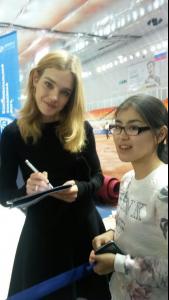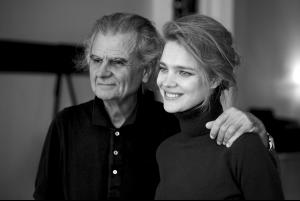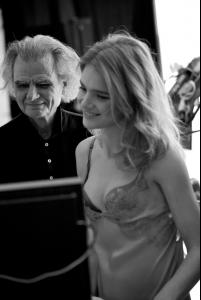Everything posted by meloni_xmy
-
Natalia Vodianova
vk@Graf Slichenko instagram@1vanbekt @a_ragozina @alenakonnova @artforma @azamat_tseboev @dimansh @greg_zak @arturnechaev @happyoksana2014 @ira_yovovich @kalista_me @kaplevich @kiruvarov @lis_channel @marinikakrylova @mukhins @ohh_nadi @renatalitvinovaofficiall @simonastar2014 @smmsmosco2 @terekhovofficial @timiliasov @valeriu_gutu @voguerussia @wonderloft @yulya_n, vk@sevagalkin
-
Natalia Vodianova
-
Natalia Vodianova
You're welcome, Cricki. Wish you all a Merry Christmas.
-
Natalia Vodianova
-
Natalia Vodianova
-
Natalia Vodianova
-
Natalia Vodianova
-
Natalia Vodianova
-
Natalia Vodianova
-
Natalia Vodianova
- Natalia Vodianova
- Natalia Vodianova
Louis Vuitton Montaigne Store Re-Opening party at Louis Vuitton Avenue Montaigne Store on December 15, 2014 in Paris, France vogue.fr buro247.ru, gettyimages lofficielmode.com instagram@louisvuitton @suzymenkesvogue @theladyjersey- Natalia Vodianova
- Natalia Vodianova
You're welcome.- Natalia Vodianova
Philanthropreneurship Forum At The Royal College of Obstetricians and Gynaecologists on December 13, 2014 in London, England yahoo twi@andyaitchison @StarsFdn, FB@HimayaLeb @StarsFdn, insta@starsfdn insta@natasupernova- Natalia Vodianova
- Natalia Vodianova
- Natalia Vodianova
- Natalia Vodianova
'Jeff Koons' Retrospective Exhibition : Opening Evening at Beaubourg on November 24, 2014 in Paris, France purepeople.com gettyimages public.fr buro247.ru vogue.fr parismatch.com instagram@judithbenhamouhuet- Natalia Vodianova
- Natalia Vodianova
- Natalia Vodianova
- Natalia Vodianova
- Natalia Vodianova
Account
Navigation
Search
Configure browser push notifications
Chrome (Android)
- Tap the lock icon next to the address bar.
- Tap Permissions → Notifications.
- Adjust your preference.
Chrome (Desktop)
- Click the padlock icon in the address bar.
- Select Site settings.
- Find Notifications and adjust your preference.
Safari (iOS 16.4+)
- Ensure the site is installed via Add to Home Screen.
- Open Settings App → Notifications.
- Find your app name and adjust your preference.
Safari (macOS)
- Go to Safari → Preferences.
- Click the Websites tab.
- Select Notifications in the sidebar.
- Find this website and adjust your preference.
Edge (Android)
- Tap the lock icon next to the address bar.
- Tap Permissions.
- Find Notifications and adjust your preference.
Edge (Desktop)
- Click the padlock icon in the address bar.
- Click Permissions for this site.
- Find Notifications and adjust your preference.
Firefox (Android)
- Go to Settings → Site permissions.
- Tap Notifications.
- Find this site in the list and adjust your preference.
Firefox (Desktop)
- Open Firefox Settings.
- Search for Notifications.
- Find this site in the list and adjust your preference.