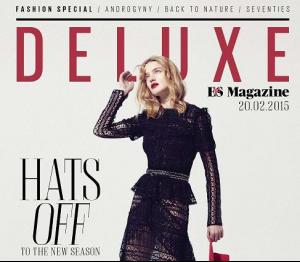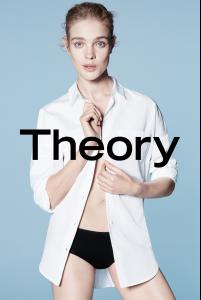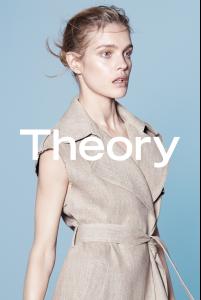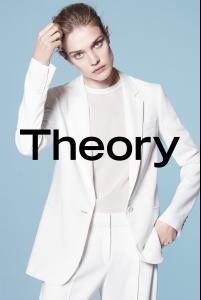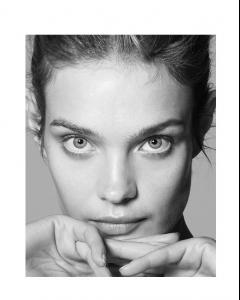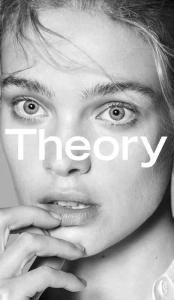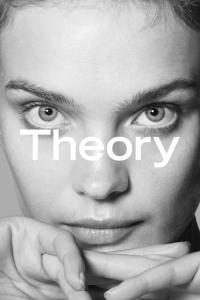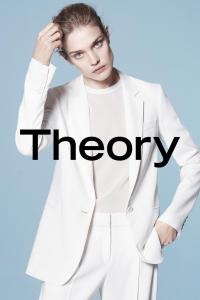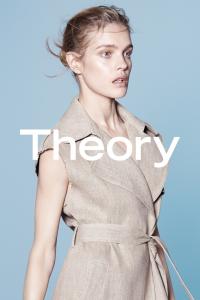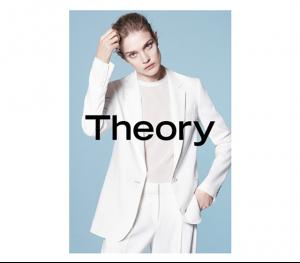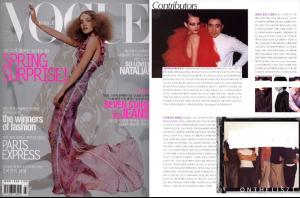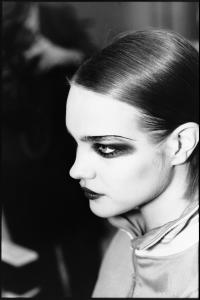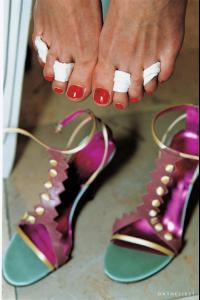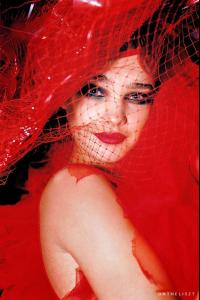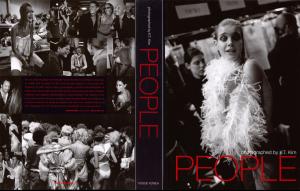Everything posted by meloni_xmy
-
Natalia Vodianova
-
Natalia Vodianova
-
Natalia Vodianova
^ full article http://www.standard.co.uk/showbiz/starinterviews/i-know-what-i-want-and-im-fearless-about-getting-it-natalia-vodianova-on-her-mission-to-save-the-lives-of-disadvantaged-children-across-the-globe-10052189.html
-
Natalia Vodianova
-
Natalia Vodianova
-
Natalia Vodianova
-
Natalia Vodianova
-
Natalia Vodianova
-
Natalia Vodianova
-
Natalia Vodianova
-
Natalia Vodianova
- Natalia Vodianova
gettyimages twi@Guerlain twi@sebastienbesse1 guerlain.com video http://www.lechorepublicain.fr/eure-et-loir/actualite/2015/02/06/natalia-vodianova-un-rouge-a-levres-guerlain-un-beau-cadeau-pour-la-saint-valentin_11320778.html- Natalia Vodianova
69ciao Meloni,sorry I don't want to talk about the cover though she's fantastic,just one question: are you sure the ring she always wears is Repossi?Because I've the trinity ring of Cartier without diamond love friendship fidelity the meaning of that ringSorry to you all if I interrupted your topic Cristina Of course the ring she always wears is Cartier- Natalia Vodianova
- Natalia Vodianova
- Natalia Vodianova
- Natalia Vodianova
Ulyana Sergeenko HC SS15 presentation at Le Bristol Paris on January 27, 2015 buro247.ru ru.hellomagazine.com- Natalia Vodianova
- Natalia Vodianova
- Natalia Vodianova
a party for Dasha Zhukova' cover for Wall Street Journal on January 27, 2015 in Paris, France zimbio- Natalia Vodianova
- Natalia Vodianova
- Natalia Vodianova
- Natalia Vodianova
Account
Navigation
Search
Configure browser push notifications
Chrome (Android)
- Tap the lock icon next to the address bar.
- Tap Permissions → Notifications.
- Adjust your preference.
Chrome (Desktop)
- Click the padlock icon in the address bar.
- Select Site settings.
- Find Notifications and adjust your preference.
Safari (iOS 16.4+)
- Ensure the site is installed via Add to Home Screen.
- Open Settings App → Notifications.
- Find your app name and adjust your preference.
Safari (macOS)
- Go to Safari → Preferences.
- Click the Websites tab.
- Select Notifications in the sidebar.
- Find this website and adjust your preference.
Edge (Android)
- Tap the lock icon next to the address bar.
- Tap Permissions.
- Find Notifications and adjust your preference.
Edge (Desktop)
- Click the padlock icon in the address bar.
- Click Permissions for this site.
- Find Notifications and adjust your preference.
Firefox (Android)
- Go to Settings → Site permissions.
- Tap Notifications.
- Find this site in the list and adjust your preference.
Firefox (Desktop)
- Open Firefox Settings.
- Search for Notifications.
- Find this site in the list and adjust your preference.