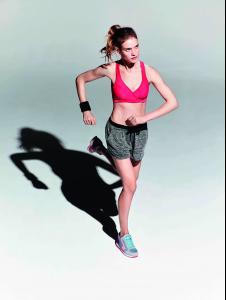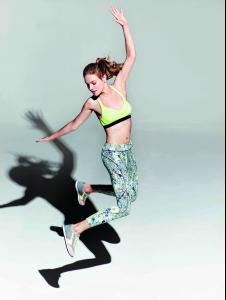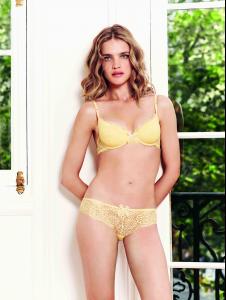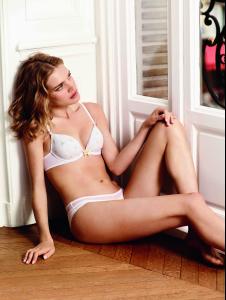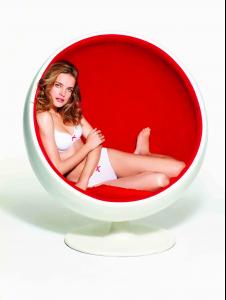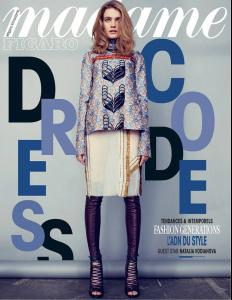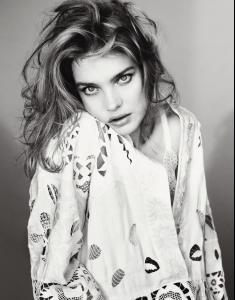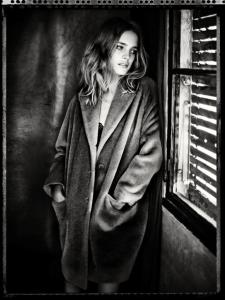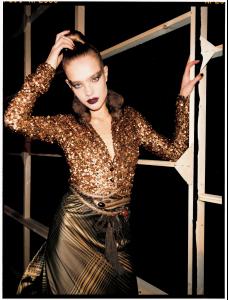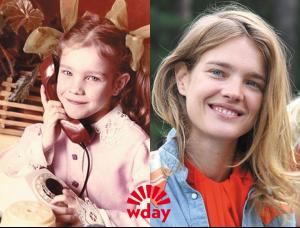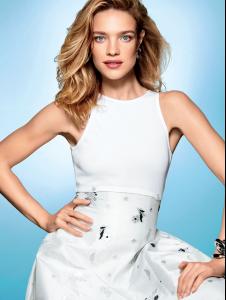Everything posted by meloni_xmy
-
Natalia Vodianova
Public Talk in Moscow spletnik.ru instagram@jenyajenechka @kseniaknyazeva1 @marina_kim_tv @victoriadaineko vk@kirairakira
-
Natalia Vodianova
-
Natalia Vodianova
-
Natalia Vodianova
-
Natalia Vodianova
-
Natalia Vodianova
-
Natalia Vodianova
-
Natalia Vodianova
Madame Figaro 27th March 2015 Natalia Vodianova by Paul Schmidt article here http://madame.lefigaro.fr/style/natalia-vodianova-la-magnifique-200315-95580
-
Natalia Vodianova
-
Natalia Vodianova
-
Natalia Vodianova
-
Natalia Vodianova
-
Natalia Vodianova
-
Natalia Vodianova
- Natalia Vodianova
- Natalia Vodianova
- Natalia Vodianova
You're welcome.- Natalia Vodianova
You're welcome, nastassia. Unfortunately the only one i have is quite small. from vivamodel's instagram- Natalia Vodianova
- Natalia Vodianova
- Natalia Vodianova
- Natalia Vodianova
- Natalia Vodianova
- Natalia Vodianova
- Natalia Vodianova
https://instagram.com/p/0LMK5bkQf8/ http://www.rtve.es/alacarta/videos/flash-moda/flash-moda-14-03-15/3043383/ Natalia at 21:10