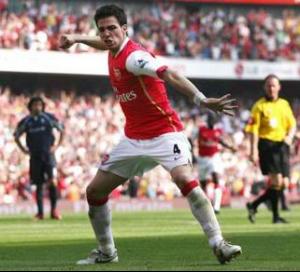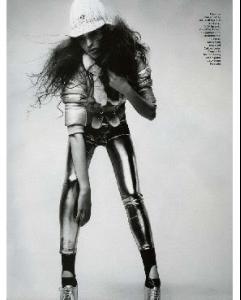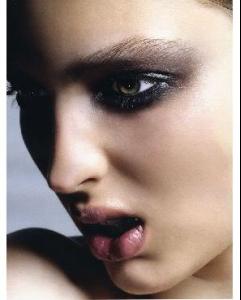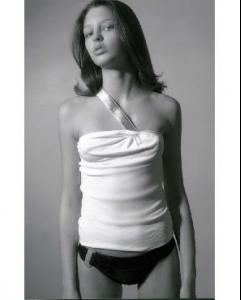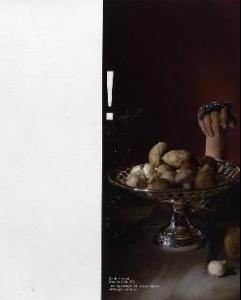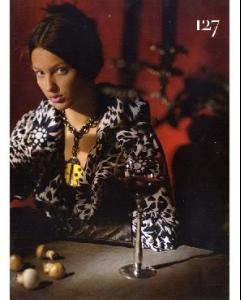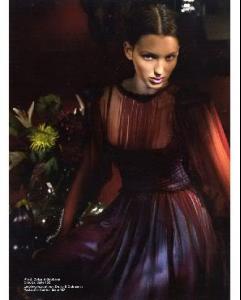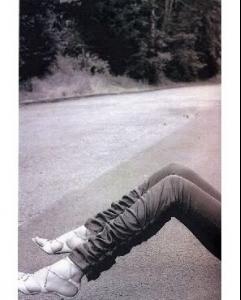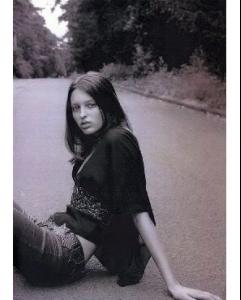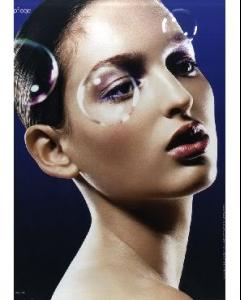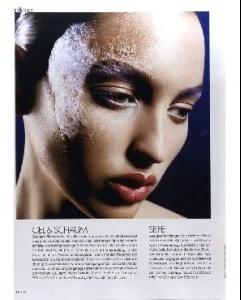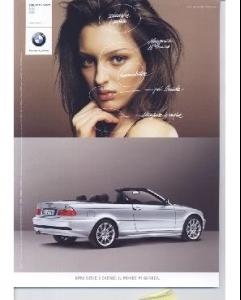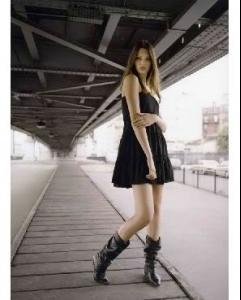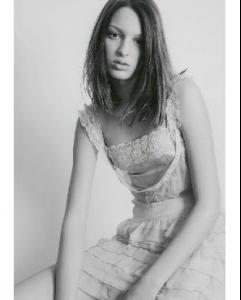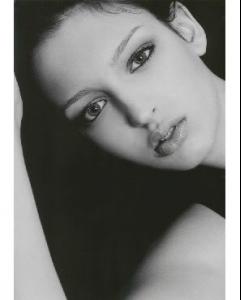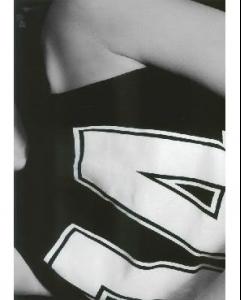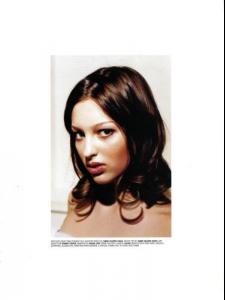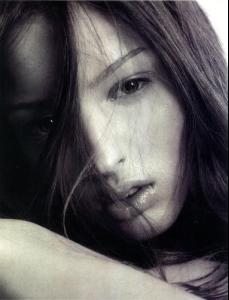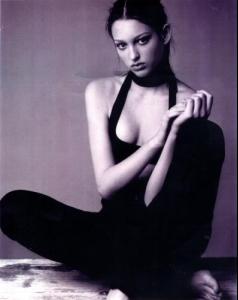Everything posted by malena90
-
Cesc Fabregas
he is just too cute... aaaaaaaaaaaaaaawwww... God help me.. :drool:
-
Cesc Fabregas
- Cesc Fabregas
- Cesc Fabregas
I just adore u Cesc!!!!!!!!! Marry me!- Cesc Fabregas
hey!!! I know its been a long time... but...Thx for pictures...- The Best Model Street Style
khm..this is hard one... but I must go for Giesele...kinda reminds me on my style.. so.. Gisele x2 Fernanda x1- Georgina Stojiljkovic
- Georgina Stojiljkovic
- Georgina Stojiljkovic
- Georgina Stojiljkovic
- Georgina Stojiljkovic
- Georgina Stojiljkovic
- Georgina Stojiljkovic
- Georgina Stojiljkovic
- Georgina Stojiljkovic
xexex... nice to hear that...I have more pics,but I'll upload them tomorrow...Nice dreams everyone.. kisses- Georgina Stojiljkovic
- Georgina Stojiljkovic
- Georgina Stojiljkovic
yeah it looks...I love this black dress too...- Georgina Stojiljkovic
- Georgina Stojiljkovic
her face....her face is magical for me... she is really going to be big... love it...- Georgina Stojiljkovic
- Georgina Stojiljkovic
Account
Navigation
Search
Configure browser push notifications
Chrome (Android)
- Tap the lock icon next to the address bar.
- Tap Permissions → Notifications.
- Adjust your preference.
Chrome (Desktop)
- Click the padlock icon in the address bar.
- Select Site settings.
- Find Notifications and adjust your preference.
Safari (iOS 16.4+)
- Ensure the site is installed via Add to Home Screen.
- Open Settings App → Notifications.
- Find your app name and adjust your preference.
Safari (macOS)
- Go to Safari → Preferences.
- Click the Websites tab.
- Select Notifications in the sidebar.
- Find this website and adjust your preference.
Edge (Android)
- Tap the lock icon next to the address bar.
- Tap Permissions.
- Find Notifications and adjust your preference.
Edge (Desktop)
- Click the padlock icon in the address bar.
- Click Permissions for this site.
- Find Notifications and adjust your preference.
Firefox (Android)
- Go to Settings → Site permissions.
- Tap Notifications.
- Find this site in the list and adjust your preference.
Firefox (Desktop)
- Open Firefox Settings.
- Search for Notifications.
- Find this site in the list and adjust your preference.