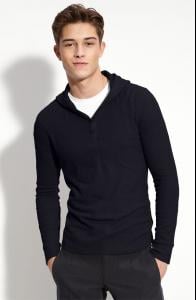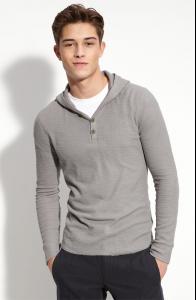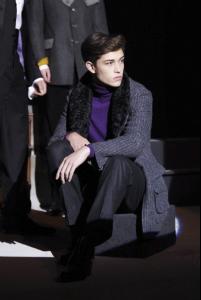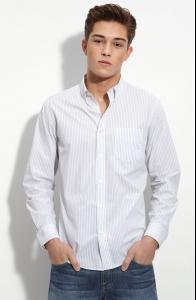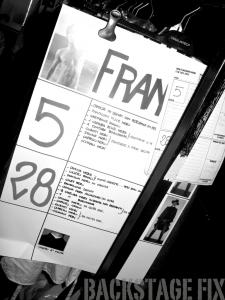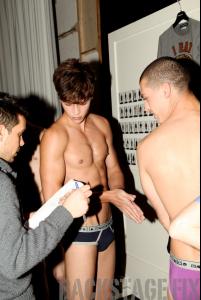Everything posted by dion
-
Francisco Lachowski
-
Francisco Lachowski
Sorry! in my haste I posted these from Agnes B - F/W 2010 (I think some pictures were posted before but these are they are different shots) I dont know how to delete I don't want to get told off again - I am not doing very well at this.
-
Francisco Lachowski
-
Francisco Lachowski
-
Francisco Lachowski
REPOSTS Please do not repost photographs. They were already posted on the same page, several posts above yours, by Birthe (post #4307)***Edited by MauiKane
-
Francisco Lachowski
REPOSTS Please do not repost a photograph. The image you posted was already posted by zicvicious on page 287 (post #4301). ***Edited by MauiKane
-
Francisco Lachowski
- Francisco Lachowski
-
Francisco Lachowski
-
Francisco Lachowski
-
Francisco Lachowski
-
Francisco Lachowski
Thanks Sunlighter you made my day.
-
Francisco Lachowski