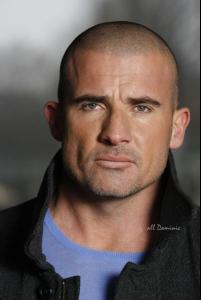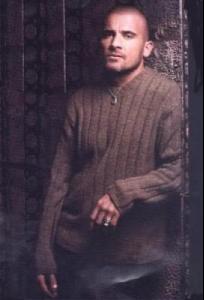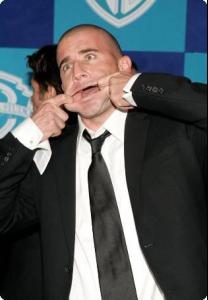-
Mathilda Bernmark, Allie Bright, Danielle Copperman & Nellie Anderson
- Angelina Jolie
- Angelina Jolie
-
Michelle Rodriguez
I love how down-to-earth she is. Thank you!
-
Angelina Jolie
Oh thank you VSCatherine. And OMG to the Tomb Raider promo pics. I loved those!
-
Angelina Jolie
Hmm. I didn't notice that either, hellzbelle. Maybe she adopted again?
-
Angelina Jolie
She is just so beautiful. Thank you all for the pics.
-
Brad Pitt
Im excited that Brad has a lot of upcoming movies.
-
Angelina~Adriana started following Michelle Rodriguez
-
Kim Kardashian
Ooo! She looks gorgeous. I love her paparazzi pics. She looks so beautiful when she's random.
-
Alyssa Milano
I'm so happy that shes having a baby! Congrats to her!
-
Michelle Rodriguez
She is a great actress. I love her badass-ness.
-
Dominic Purcell
-
Sarah Wayne Callies
She is so beautiful!
- Dominic Purcell
-
Dominic Purcell
Thanks for the pics! He is just so.... HOT.