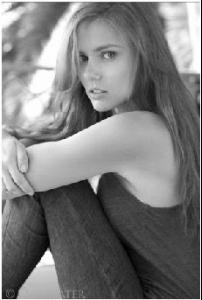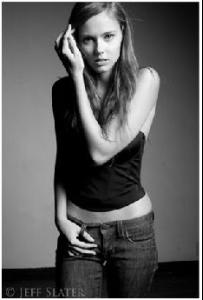Everything posted by Jensxx
- Alyssa Campanella
-
Alyssa Campanella
- Alyssa Campanella
- Alyssa Campanella
- Alyssa Campanella
- Alyssa Campanella
- Alyssa Campanella
- Alyssa Campanella
- Alyssa Campanella
- Alyssa Campanella
- Alyssa Campanella
- Alyssa Campanella
- Alyssa Campanella
Tilly's 2011- Alyssa Campanella
- Alyssa Campanella
Baltimore Magazine - March 2010- Alyssa Campanella
Wendi Reed 2010- Alyssa Campanella
- Alyssa Campanella
A'Gaci Campaign- Alyssa Campanella
Tilly's 2010- Alyssa Campanella
- Alyssa Campanella
- Alyssa Campanella
- Alyssa Campanella
Recently crowned Miss USA, gorgeous redhead model. Born and raised in the Garden State, Alyssa Campanella is not your typical Jersey girl, but New Jersey is where she calls home. Alyssa began modeling ate age 16 and has modeled for Sherri Hill, Scala, Serendipity Prom, Mon Cheri Bridals, Sophia Tolli, James Clifford, Rina di Montella, Nordstrom, Macy’s, Tilly’s, Garage, A'GACI, Aloxxi and others. She has modeled for numerous book covers for romance and thriller novels, and in the summer of 2009 she became the face of Wet N Wild Cosmetics.Account
Navigation
Search
Configure browser push notifications
Chrome (Android)
- Tap the lock icon next to the address bar.
- Tap Permissions → Notifications.
- Adjust your preference.
Chrome (Desktop)
- Click the padlock icon in the address bar.
- Select Site settings.
- Find Notifications and adjust your preference.
Safari (iOS 16.4+)
- Ensure the site is installed via Add to Home Screen.
- Open Settings App → Notifications.
- Find your app name and adjust your preference.
Safari (macOS)
- Go to Safari → Preferences.
- Click the Websites tab.
- Select Notifications in the sidebar.
- Find this website and adjust your preference.
Edge (Android)
- Tap the lock icon next to the address bar.
- Tap Permissions.
- Find Notifications and adjust your preference.
Edge (Desktop)
- Click the padlock icon in the address bar.
- Click Permissions for this site.
- Find Notifications and adjust your preference.
Firefox (Android)
- Go to Settings → Site permissions.
- Tap Notifications.
- Find this site in the list and adjust your preference.
Firefox (Desktop)
- Open Firefox Settings.
- Search for Notifications.
- Find this site in the list and adjust your preference.
- Alyssa Campanella