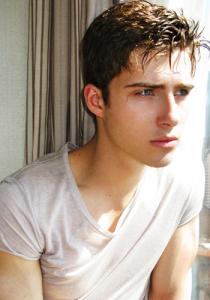Everything posted by Mae2279
-
Ryan Taylor
-
Ryan Taylor
Ahh Ryan, keep your head up and show that pretty face of yours!
-
Ryan Taylor
I'm doing a biography on Ryan for one of my classes and I was wondering if anyone has possibly come across any photos of Ryan back in high school, playing sports, or with any friends and family? Any help will be much appreciated!
-
Ryan Taylor
Oh thats so awesome! I love how he looks now (not like I didn't before) but there's something to his more mature look that's so captivating. His muscles are looking mighty fine as well keep an eye on the JCP ads!
-
Ryan Taylor
When did this come out?!
-
Ryan Taylor
-
Ryan Taylor
- Ryan Taylor
Wow..those eyes have no words to describe them.- Ryan Taylor
- Ryan Taylor
I completely agree with you Damien! I'm not on here much because of college and I am a huge huge die hard Ryan fan so I was wondering if anybody knows of any upcoming editorials he'll be in or shows? I'm thirsting for some new photos of him! Oh..and that wink is to die for.- Ryan Taylor
God he is so gorgeous..seriously. I want to just put him in a glass case and stare at him allll day. - Ryan Taylor